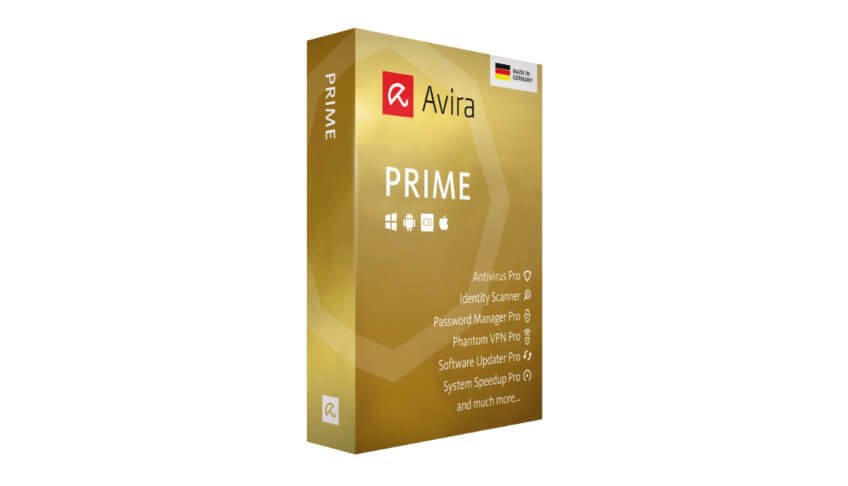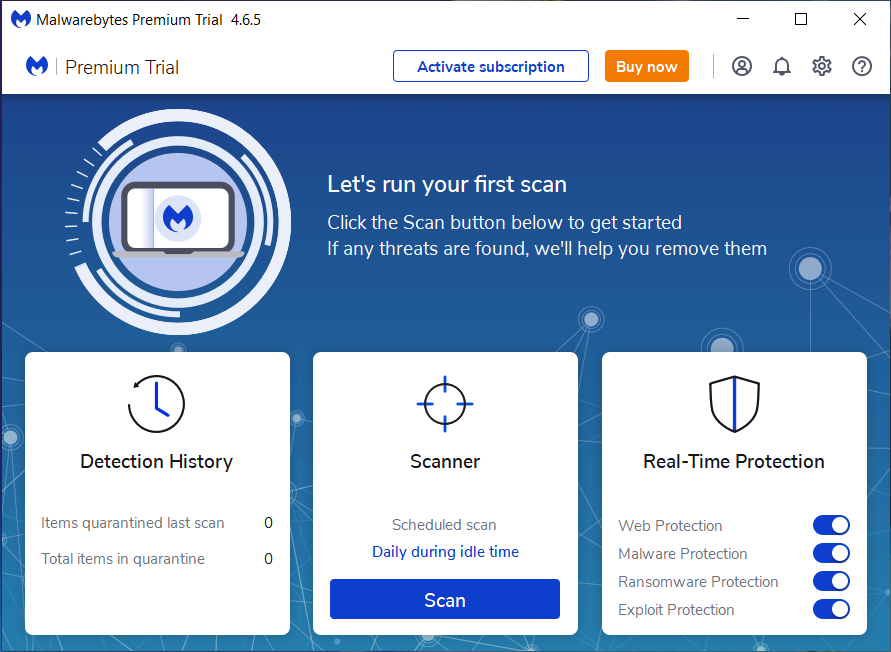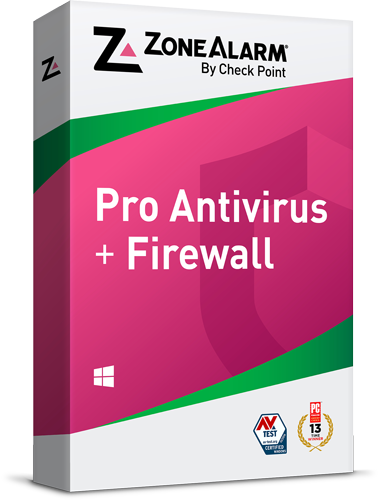Overview of Computer Security
Computer security, also known as cybersecurity, involves protecting computer systems, networks, and data from unauthorized access, attacks,
damage, or theft. It encompasses a wide range of practices, technologies, and measures designed to ensure the confidentiality,
integrity, and availability of digital information.
Here's an overview of key aspects of computer security:
- Confidentiality: Ensuring that sensitive data is only accessible to authorized users or systems.
Encryption and access control mechanisms are commonly used to maintain confidentiality.
- Integrity: Ensuring the accuracy, reliability, and trustworthiness of data and resources.
Measures such as checksums and digital signatures help detect and prevent unauthorized modifications.
- Availability: Ensuring that computer systems, networks, and data are available and accessible to authorized users when needed.
Redundancy, backups, and disaster recovery plans are essential for maintaining availability, even in the face of cyberattacks or system failures.
- Authentication: Verifying the identity of users, systems, or devices. Passwords, biometrics, and multi-factor authentication are used to confirm the authenticity of entities accessing computer resources.
- Authorization: Granting and managing permissions and privileges to authenticated users.
Access control lists and role-based access control (RBAC) are used to specify what actions users or systems are allowed to perform.
- Non-Repudiation: Ensuring that a sender cannot deny the authenticity of their actions or a recipient cannot deny receiving the message.
Digital signatures and timestamps provide non-repudiation, making it difficult for parties to deny their involvement in a transaction.
To achieve these goals, various security measures and technologies are employed, including firewalls, antivirus software,
intrusion detection systems, encryption techniques, multi-factor authentication, and security policies and procedures.
Additionally, regular security audits, updates, and employee training are crucial components of a comprehensive computer security strategy.
As technology evolves, so do the methods and tools used in computer security to adapt to new and emerging threats.
Future of Computer Security
The future of computer security will undoubtedly be shaped by ongoing advancements in technology and the evolving landscape of cyber threats.
Several trends and developments are expected to influence the future of computer security:
- Artificial Intelligence (AI) and Machine Learning (ML): AI and ML algorithms are becoming increasingly sophisticated in
identifying patterns and anomalies in large datasets.
In the context of cybersecurity, these technologies can be used to detect and respond to cyber threats in real-time,
automate security tasks, and enhance threat intelligence.
- Quantum Computing: Quantum computers have the potential to break current encryption methods.
Therefore, the development of quantum-resistant algorithms and encryption techniques is a priority to ensure the security of data in
the quantum computing era.
- Internet of Things (IoT) Security: As more devices become interconnected, securing IoT devices and networks will be critical.
IoT devices often have limited computational resources, making them vulnerable targets.
Future security solutions will need to address the unique challenges posed by IoT, including device authentication, data integrity,
and privacy concerns.
- Blockchain Technology: Blockchain technology, known for its decentralized and tamper-evident nature,
is being explored for enhancing the security of various applications, including supply chain management, voting systems,
and digital identities. Its adoption may increase as more use cases are discovered.
- Cloud Security: With the increasing adoption of cloud services, ensuring the security of cloud-based data and
applications will continue to be a priority.
Cloud security solutions will evolve to address new threats and provide robust protection for cloud environments.
- Biometric Security: Biometric authentication methods, such as fingerprint and facial recognition, are becoming more prevalent.
These methods offer an additional layer of security and convenience, especially in mobile devices, banking, and authentication systems.
- Regulatory Changes: Governments and regulatory bodies are likely to introduce more stringent data protection laws and regulations,
encouraging organizations to invest in robust cybersecurity measures to avoid legal consequences and protect customer data.
- Cybersecurity Training and Awareness: As cyber threats become more sophisticated, educating individuals and
employees about cybersecurity best practices will be crucial. Human error remains a significant factor in security breaches,
so ongoing training and awareness campaigns will play a vital role in overall security strategies.
- Cybersecurity Collaboration: Public-private partnerships, collaboration between governments and private organizations,
and information sharing within industries will increase. Collaborative efforts are essential for understanding emerging threats and
developing effective countermeasures.
the future of computer security will be characterized by a combination of advanced technologies, regulatory changes, and collaborative efforts.
Security measures will need to adapt continually to address the evolving threat landscape and protect digital assets and privacy effectively.

Threats of Computer Security
Computer security faces a wide range of threats, each with its own methods and motivations.
Here are some of the most common threats to computer security:
- Malware: Malicious software (malware) includes viruses, worms, Trojans, ransomware, spyware, and adware.
Malware is designed to infiltrate or damage computer systems without the owner's consent.
It can steal sensitive information, disrupt computer operations, or gain unauthorized access to systems.
- Phishing: Phishing attacks involve tricking individuals into revealing sensitive information, such as passwords and
credit card numbers, by posing as a trustworthy entity. Phishing attempts often come in the form of deceptive emails, messages, or
websites designed to appear legitimate.
- DDoS Attacks: Distributed Denial of Service (DDoS) attacks overwhelm a target system, service, or network with a flood of traffic,
rendering it inaccessible to users. DDoS attacks can disrupt online services, leading to financial losses and reputational damage
- Insider Threats: Insiders, including employees, contractors, or business partners, can pose a significant security risk.
Insider threats occur when these individuals misuse their access privileges to steal data, sabotage systems, or
conduct other malicious activities.
- Advanced Persistent Threats (APTs): APTs are sophisticated and targeted cyberattacks conducted by well-funded and
organized threat actors, often nation-states or corporate espionage groups. APTs involve a prolonged and stealthy intrusion into a
specific target's network, aiming to steal sensitive information or disrupt operations.
- Zero-Day Exploits: Zero-day vulnerabilities are software vulnerabilities unknown to the vendor.
Cybercriminals exploit these vulnerabilities before a patch or fix is developed, making it challenging for organizations to defend against
attacks until a security update is released.
- Man-in-the-Middle (MitM) Attacks: In MitM attacks, an attacker intercepts and
potentially alters the communication between two parties without their knowledge.
This allows the attacker to eavesdrop on sensitive data exchanges or inject malicious content into the communication.
- Social Engineering: Social engineering attacks manipulate individuals into divulging confidential information or
performing actions that compromise security.
Attackers exploit psychological and emotional factors to deceive people into trusting them, often through tactics like pretexting,
baiting, or tailgating.
- Data Theft and Data Breaches: Cybercriminals target databases and storage systems to steal sensitive data,
including personal information, financial records, or intellectual property. Data breaches can have severe consequences,
leading to financial losses, legal repercussions, and damage to an organization's reputation.
- IoT Vulnerabilities: Internet of Things (IoT) devices often lack robust security features,
making them susceptible to attacks. Compromised IoT devices can be used for DDoS attacks, unauthorized surveillance, or as entry points
into larger networks.
Addressing these threats requires a combination of technical solutions, security best practices, user education, and
proactive cybersecurity measures to detect, prevent, and respond to evolving security risks.
Types of Computer Security
Computer security encompasses various types of security measures and techniques aimed at protecting computer systems, networks, and data from unauthorized access, attacks, and damage.
Here are the main types of computer security:
- Network Security: Network security focuses on securing a computer network infrastructure.
This includes measures like firewalls, intrusion detection systems (IDS), intrusion prevention systems (IPS), virtual private networks (VPNs),
and secure Wi-Fi protocols. Network security aims to protect networks from unauthorized access, attacks, and data interception.
- Information Security: Information security, also known as data security, involves protecting digital information from unauthorized access,
disclosure, alteration, or destruction. Encryption, access control, data masking, and
regular data backups are examples of information security measures.
- Endpoint Security: Endpoint security focuses on securing individual devices (endpoints) such as computers, smartphones, and tablets.
It involves the use of antivirus software, anti-malware tools, firewalls, and device encryption to protect endpoints from malware,
unauthorized access, and other security threats.
- Application Security: Application security involves securing software applications and programs from security threats throughout their
lifecycle. This includes secure coding practices, penetration testing, and vulnerability assessments to identify and address security
vulnerabilities in applications.
- Cloud Security: Cloud security focuses on protecting data, applications, and services that are hosted in cloud environments.
Cloud security measures include data encryption, identity and access management (IAM), secure APIs, and
regular security audits to ensure the integrity and privacy of cloud-based resources.
- Physical Security: Physical security involves protecting the physical hardware and infrastructure that comprise a computer system.
This includes measures like access control systems, security cameras, biometric authentication,
and secure facility design to prevent unauthorized physical access, theft, or damage to computer systems and data centers.
- Wireless Security: Wireless security focuses on securing wireless networks and devices.
This includes measures like Wi-Fi encryption (WPA3, WPA2), MAC address filtering, and
disabling unnecessary network services to prevent unauthorized access and eavesdropping on wireless communications.
- Security Awareness and Training: Educating users and employees about security best practices,
social engineering threats, and how to recognize and respond to security incidents is a crucial aspect of computer security.
Security awareness training helps in reducing human-related security vulnerabilities.
- Incident Response and Management: Having a well-defined incident response plan enables organizations to respond effectively to security incidents.
This includes identifying and containing security breaches, mitigating the impact,
and conducting post-incident analysis to prevent future incidents.
Each type of computer security is essential, and a comprehensive security strategy often involves a combination of these measures to create a
multi-layered defense against a wide range of cyber threats.
Steps to ensure Computer Security
Ensuring computer security involves a combination of technical measures, best practices, and user awareness.
Here are steps you can take to enhance your computer security:
- 1. Use Strong, Unique Passwords:
- Create complex passwords with a mix of letters (uppercase and lowercase), numbers, and symbols.
- Avoid using easily guessable information like birthdays or names.
- Use a unique password for each online account or service.
- Consider using a reputable password manager to generate and store complex passwords securely.
- 2. Enable Two-Factor Authentication (2FA):
- Whenever possible, enable two-factor authentication for your accounts.
This adds an extra layer of security by requiring a second form of verification, such as a text message or authentication app,
in addition to your password.
- 3. Keep Software Updated:
- Regularly update your operating system, antivirus software, browsers, and other applications.
Software updates often include security patches that protect against known vulnerabilities.
- 4. Install Antivirus and Anti-Malware Software:
- Use reliable antivirus and anti-malware software to detect and remove malicious software from your computer.
Keep these programs up-to-date and perform regular scans.
- 5. Use a Firewall:
- Enable the built-in firewall on your operating system or use a reputable third-party firewall.
Firewalls monitor and control incoming and outgoing network traffic, acting as a barrier between your computer and potential threats.
- 6. Be Cautious with Email and Attachments:
- Avoid clicking on suspicious links or downloading attachments from unknown or unexpected sources.
Phishing emails often contain malicious links or attachments designed to compromise your computer's security.
- 7. Secure Your Wi-Fi Network:
- Change the default login credentials of your Wi-Fi router to a strong, unique password.
- Enable WPA3 or WPA2 encryption on your Wi-Fi network to protect against unauthorized access.
- 8. Regularly Backup Your Data:
- Perform regular backups of important files and data.
Store backups on an external hard drive or a secure cloud service. In the event of a ransomware attack or hardware failure,
having backups ensures you can recover your data without paying a ransom.
- 9. Practice Safe Browsing:
- Be cautious about the websites you visit. Avoid clicking on ads or downloading files from unfamiliar or suspicious sites.
- Use a secure, up-to-date web browser and consider browser extensions that enhance security and privacy.
- 10. Educate and Train Users:
- Educate yourself and others (family members, employees) about common cyber threats and how to recognize them.
- Implement security awareness training programs to educate users about phishing emails, social engineering attacks,
and other security risks.
- 11. Regularly Monitor Your Accounts:
- egularly review your bank accounts, credit card statements,
and online accounts for any unauthorized or suspicious activity. Report any discrepancies immediately.
- 12. Use Secure Connections (HTTPS):
- When accessing websites, ensure they use HTTPS (secure, encrypted connection) instead of HTTP.
Most modern browsers indicate a secure connection with a padlock icon in the address bar.
- 13. Implement Access Control:
- Implement the principle of least privilege (PoLP) by giving users and applications the minimum levels of access
required to perform their functions. Regularly review and update user permissions.
By following these steps and staying vigilant, you can significantly enhance your computer security and reduce the risk of falling victim to cyber threats.