 Blog's Page
Blog's Page
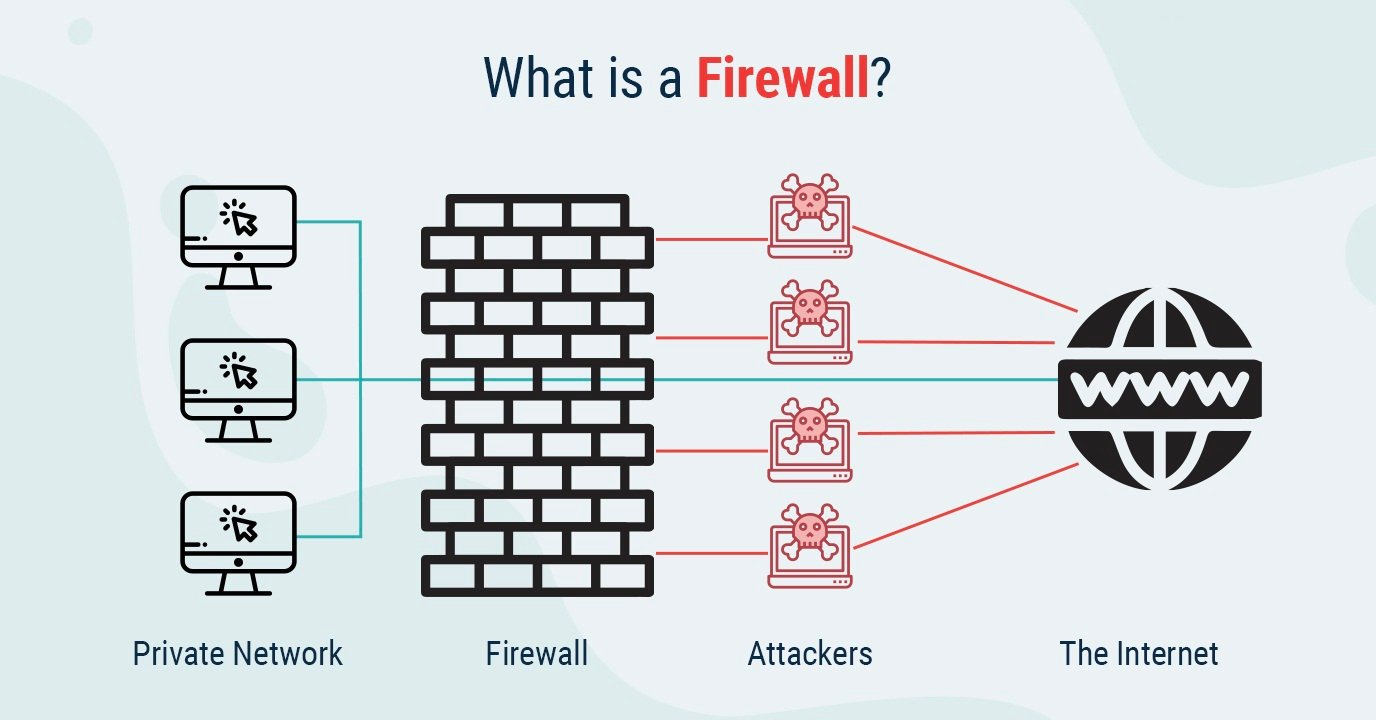
A Firewall Is A Security System Designed To Monitor And Control Incoming And Outgoing Network Traffic Based On Predetermined Security Rules. It Is A Network Security Device That Sits Between A Private Network And The Internet, And Acts As A Barrier To Prevent Unauthorized Access To The Private Network.
A Firewall Inspects All Incoming And Outgoing Traffic, And Blocks Or Allows It Based On A Set Of Predefined Rules. These Rules May Include Restrictions On Certain Types Of Data Traffic, Such As Limiting Access To Specific Websites Or Preventing The Spread Of Malware. Firewalls Can Also Be Used To Control Access To Resources Within The Network, Such As Files Or Applications, Based On The User's Identity Or Other Security Information.
Firewalls Are An Important Part Of A Comprehensive Security Strategy And Can Help Prevent Unauthorized Access, Protect Sensitive Information, And Defend Against Cyber Threats. There Are Several Types Of Firewalls, Including Hardware Firewalls, Software Firewalls, And Cloud-based Firewalls, Each With Its Own Set Of Features And Benefits.
Firewalls Offer Several Advantages, Including:
Security: Firewalls Help Prevent Unauthorized Access To A Network By Blocking Incoming Traffic That Does Not Meet The Predefined Security Rules.
Control: Firewalls Allow Administrators To Control Access To Network Resources, Such As Files Or Applications, Based On The User's Identity Or Other Security Information.
Protection Against Cyber Threats: Firewalls Help Protect Against Cyber Threats Such As Malware, Viruses, And Hackers By Blocking Incoming And Outgoing Traffic That Is Deemed To Be Malicious.
Compliance: Firewalls Can Help Organizations Comply With Regulatory Requirements By Enforcing Specific Security Policies.
Increased Privacy: Firewalls Can Protect The Privacy Of Sensitive Information By Limiting Access To Certain Types Of Data Traffic, Such As Preventing The Spread Of Malware.
Centralized Management: Firewalls Provide Centralized Management Of Security Policies, Making It Easier For Administrators To Enforce Consistent Security Policies Across The Network.
Improved Performance: Firewalls Can Improve Network Performance By Reducing The Amount Of Unwanted Traffic, Such As Spam And Malware, That Can Consume Bandwidth And Slow Down The Network.
Overall, Firewalls Are An Important Component Of A Comprehensive Security Strategy And Can Provide Multiple Benefits To Organizations By Helping To Secure Their Networks And Protect Against Cyber Threats.
There Are Several Types Of Firewalls, Including:
Packet Filtering Firewall: This Type Of Firewall Inspects Individual Network Packets And Filters Them Based On Predefined Rules, Such As IP Addresses And Port Numbers.
Stateful Inspection Firewall: This Type Of Firewall, Also Known As Dynamic Packet Filtering, Not Only Inspects Individual Packets, But Also Keeps Track Of The State Of The Connection And Makes Decisions Based On The Context Of The Connection.
Application Firewall: This Type Of Firewall Examines Data At The Application Layer And Enforces Security Policies Based On The Specific Properties Of Applications, Such As The Type Of Data Being Transmitted Or The Origin Of The Data.
Circuit-level Gateway Firewall: This Type Of Firewall Operates At The Session Layer And Monitors The Establishment Of TCP Connections To Ensure That Only Authorized Connections Are Established.
Next-generation Firewall (NGFW): This Type Of Firewall Combines Multiple Security Functions, Such As Packet Filtering, Stateful Inspection, And Application-level Inspection, Into A Single Integrated Solution.
Cloud Firewall: This Type Of Firewall Is A Cloud-based Security Solution That Provides Network Security For Cloud-based Applications And Data.
Each Type Of Firewall Has Its Own Unique Features And Benefits, And Organizations May Use A Combination Of These Firewalls To Provide A Comprehensive Security Solution. The Choice Of Firewall Will Depend On The Specific Security Needs And Requirements Of The Organization.
Firewalls Work By Examining Incoming And Outgoing Network Traffic And Comparing It To A Set Of Predefined Security Rules. The Firewall Acts As A Barrier Between The Trusted Internal Network And The Untrusted External Network, Such As The Internet.
When A Network Packet Arrives, The Firewall Examines Its Header Information, Such As The Source And Destination IP Addresses And Port Numbers. If The Packet Meets The Criteria Defined In The Security Rules, It Is Allowed To Pass Through The Firewall. If The Packet Does Not Meet The Criteria, It Is Blocked By The Firewall.
In Addition To Examining Individual Packets, Firewalls Can Also Monitor The State Of A Connection To Provide A More Comprehensive Level Of Security. For Example, A Stateful Inspection Firewall Will Track The Status Of A Connection, Such As Whether It Is Established Or Terminated, And Make Decisions Based On That Context.
In Summary, Firewalls Help To Ensure The Security Of A Network By Controlling Access To Network Resources, Preventing Unauthorized Access, And Blocking Unwanted Traffic. By Examining Network Traffic And Enforcing Security Policies, Firewalls Play A Critical Role In Protecting Organizations Against Cyber Threats.
The Steps To Download And Install A Firewall In A Computer System Can Vary Depending On The Type Of Firewall And The Operating System Being Used. Here Are Some General Steps That Can Be Followed For Most Firewalls:
Choose A Firewall: First, Determine The Type Of Firewall That Best Suits Your Security Needs And Is Compatible With Your Operating System.
Download The Firewall: Once You Have Selected A Firewall, Download The Installation File From The Vendor's Website Or From A Trusted Source.
Install The Firewall: Run The Installation File And Follow The Instructions Provided By The Firewall Vendor To Install The Firewall On Your Computer System. This May Involve Choosing The Components To Be Installed, Specifying The Installation Location, And Setting Up Configuration Options.
Configure The Firewall: Once The Firewall Has Been Installed, Configure It To Meet Your Security Needs By Defining Security Rules And Policies. This May Involve Specifying The Types Of Network Traffic To Allow Or Block, Setting Up Remote Access Rules, And Configuring Notification Options.
Test The Firewall: After The Firewall Has Been Installed And Configured, Test It To Ensure That It Is Working Correctly. This May Involve Running A Series Of Tests To Validate The Security Rules And Policies, Or Conducting A Security Audit.
It Is Important To Note That Firewall Installation And Configuration Can Be Complex And Requires A Good Understanding Of Network Security And The Specific Firewall Being Used. If You Are Not Familiar With Firewall Installation And Configuration, It Is Recommended That You Seek Assistance From A Qualified IT Professional.
Here Are The Steps To Download And Install A Firewall In A Windows Operating System:
Choose A Firewall: Choose A Firewall That Is Compatible With Your Version Of Windows. Some Popular Options Include Windows Defender Firewall, ZoneAlarm, Comodo Firewall, And Others.
Download The Firewall: Download The Firewall Installation File From The Vendor's Website Or From A Trusted Source.
Install The Firewall: Double-click The Installation File And Follow The On-screen Instructions To Install The Firewall. This May Involve Choosing The Components To Be Installed, Specifying The Installation Location, And Setting Up Configuration Options.
Configure The Firewall: Once The Firewall Has Been Installed, Launch It And Configure It To Meet Your Security Needs. This May Involve Defining Security Rules And Policies, Specifying The Types Of Network Traffic To Allow Or Block, And Configuring Notification Options.
Enable The Firewall: Make Sure The Firewall Is Enabled And Actively Protecting Your System. On Windows, You Can Enable The Firewall By Going To The Windows Control Panel, Selecting System And Security, And Clicking On Windows Defender Firewall.
Test The Firewall: After The Firewall Has Been Installed And Configured, Test It To Ensure That It Is Working Correctly. This May Involve Running A Series Of Tests To Validate The Security Rules And Policies, Or Conducting A Security Audit.
It Is Important To Note That Firewall Installation And Configuration Can Be Complex And Requires A Good Understanding Of Network Security And The Specific Firewall Being Used. If You Are Not Familiar With Firewall Installation And Configuration, It Is Recommended That You Seek Assistance From A Qualified IT Professional.
Here Are The Steps To Download And Install A Firewall In A Mac Operating System:
Choose A Firewall: Choose A Firewall That Is Compatible With Your Version Of MacOS. Some Popular Options Include Little Snitch, Radio Silence, And Others.
Download The Firewall: Download The Firewall Installation File From The Vendor's Website Or From A Trusted Source.
Install The Firewall: Double-click The Installation File And Follow The On-screen Instructions To Install The Firewall. This May Involve Choosing The Components To Be Installed, Specifying The Installation Location, And Setting Up Configuration Options.
Configure The Firewall: Once The Firewall Has Been Installed, Launch It And Configure It To Meet Your Security Needs. This May Involve Defining Security Rules And Policies, Specifying The Types Of Network Traffic To Allow Or Block, And Configuring Notification Options.
Enable The Firewall: Make Sure The Firewall Is Enabled And Actively Protecting Your System. On MacOS, You Can Enable The Firewall By Going To System Preferences, Selecting Security & Privacy, And Clicking On The Firewall Tab.
Test The Firewall: After The Firewall Has Been Installed And Configured, Test It To Ensure That It Is Working Correctly. This May Involve Running A Series Of Tests To Validate The Security Rules And Policies, Or Conducting A Security Audit.
It Is Important To Note That Firewall Installation And Configuration Can Be Complex And Requires A Good Understanding Of Network Security And The Specific Firewall Being Used. If You Are Not Familiar With Firewall Installation And Configuration, It Is Recommended That You Seek Assistance From A Qualified IT Professional.
Here Are The Steps To Download And Install A Firewall In An Ubuntu Operating System:
Choose A Firewall: Choose A Firewall That Is Compatible With Your Version Of Ubuntu. Some Popular Options Include UFW (Uncomplicated Firewall), Iptables, And Others.
Install The Firewall: To Install A Firewall In Ubuntu, You Can Use The Terminal And The Apt-get Command. For Example, To Install UFW, You Would Run The Following Command In The Terminal: "sudo Apt-get Install Ufw".
Configure The Firewall: Once The Firewall Has Been Installed, Configure It To Meet Your Security Needs. This May Involve Defining Security Rules And Policies, Specifying The Types Of Network Traffic To Allow Or Block, And Configuring Notification Options.
Enable The Firewall: Make Sure The Firewall Is Enabled And Actively Protecting Your System. On Ubuntu, You Can Enable The Firewall By Running The Following Command In The Terminal: "sudo Ufw Enable".
Verify The Firewall Status: Verify That The Firewall Is Running And Protecting Your System By Running The Following Command In The Terminal: "sudo Ufw Status".
Test The Firewall: After The Firewall Has Been Installed And Configured, Test It To Ensure That It Is Working Correctly. This May Involve Running A Series Of Tests To Validate The Security Rules And Policies, Or Conducting A Security Audit.
It Is Important To Note That Firewall Installation And Configuration Can Be Complex And Requires A Good Understanding Of Network Security And The Specific Firewall Being Used. If You Are Not Familiar With Firewall Installation And Configuration, It Is Recommended That You Seek Assistance From A Qualified IT Professional.
Here Are The Steps To Download And Install A Firewall In A Linux Operating System:
Choose A Firewall: Choose A Firewall That Is Compatible With Your Distribution Of Linux. Some Popular Options Include UFW (Uncomplicated Firewall), Iptables, And Others.
Install The Firewall: To Install A Firewall In Linux, You Can Use The Terminal And The Package Manager For Your Distribution. For Example, To Install UFW, You Would Run The Following Command In The Terminal: "sudo Apt-get Install Ufw" For Debian-based Distributions.
Configure The Firewall: Once The Firewall Has Been Installed, Configure It To Meet Your Security Needs. This May Involve Defining Security Rules And Policies, Specifying The Types Of Network Traffic To Allow Or Block, And Configuring Notification Options.
Enable The Firewall: Make Sure The Firewall Is Enabled And Actively Protecting Your System. On Linux, You Can Enable The Firewall By Running The Following Command In The Terminal: "sudo Ufw Enable".
Verify The Firewall Status: Verify That The Firewall Is Running And Protecting Your System By Running The Following Command In The Terminal: "sudo Ufw Status".
Test The Firewall: After The Firewall Has Been Installed And Configured, Test It To Ensure That It Is Working Correctly. This May Involve Running A Series Of Tests To Validate The Security Rules And Policies, Or Conducting A Security Audit.
It Is Important To Note That Firewall Installation And Configuration Can Be Complex And Requires A Good Understanding Of Network Security And The Specific Firewall Being Used. If You Are Not Familiar With Firewall Installation And Configuration, It Is Recommended That You Seek Assistance From A Qualified IT Professional.