 Blog's Page
Blog's Page
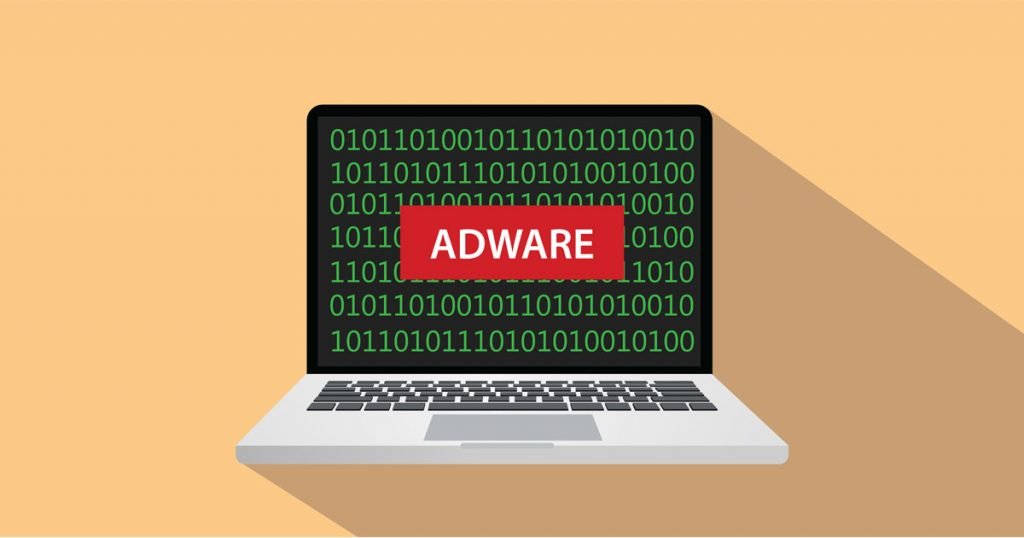
Adware Is An Advertisements Program To Generate A Revenue From The Internet As Well As The Digital Market. Adware Program Is Also Known As Adverts Promoting Software To Exhibit The Various Types Of The Ads Program In The Internet.
Adware Program Is Active While User Can Browse The Normal Advertisements Code. Adware Is Either Good Program Or Bad Program. Normally, Adware Is A Nasty Program Or Software To Generate The Revenue From The Illegitimate Way. The Path Of The Adware Will Not Decide Immediately. Adware Is Very Unique Way To Fabricated For Computers But May Also Be Found On Smartphone.
Adware Is A Short For Advertising Supported Software That Automatically Delivers Advertisements. Adware Is A Malware (malicious Code) To Utilize The Computer Resources For Their Own Purpose. Adware Is A Potential To Become Malign Code And Annihilate Your Device By Slowing It Down. The Cyber Security Experts Said That Adware Program Is Used Various Purpose To Target The Computer System And Send The Malicious Code.
However, Adware Program Is Work As A Tool To Break The Security System. Adware Software Will Try To Server The Pop-ups Ads, May Replace The Web Browser’s Homepage, Error Page, Search Page, Integrate Spyware And Just Bombard Your Device With Adverts. Adware Is A Succinct Name For Potentially Unwanted Program To Invade The Computer System Without Notification. Adware Is Not Quite A Computer Virus Program And It Can Not Be As Obviously Malware As A Lot Of Other Troublesome Code Floating Around On The Internet.
Adware Uses The Browser To Collect Your Web Browsing History In Order To ’target’ Advertisements That Seem Tailored To Your Interests. At Their Most Innocuous, Adware Infections Are Just Annoying. For Example, Adware Barrages You With Pop-up Ads That Can Make Your Internet Experience Markedly Slower And More Labour Intensive.
The Most Common Reason For Adware Is To Collect Information About You For The Purpose Of Making Advertising Dollars. It’s Called Adware When It’s On A Computer, And Malware When It’s On A Mobile Device, Such As Your Smartphone Or Tablet. No Matter What The Adware Or Malware Is, It’s Likely Going To Slow Down Your Machine And Or Even Make It More Prone To Crashing.
Mobile Adware
There’s Two Ways A Mobile Phone Or Other Connected Device Can Become Infected With Adware: Either Through A Browser Vulnerability Or Through Bad Apps. Bad Apps Are Malicious Apps That Can Install Malware On Your Device.
Again, There Is A Spectrum From Relatively Harmless To Far More Harmful. At The Harmless End, You May Download An App That Simply Spams You With Ads Once It Has Been Installed. This Can Be A Nuisance, Especially Because Sometimes The Ads Can Appear From Outside The App, Making It Hard To Identify The Cause.
Far More Harmful Is Ad Fraud And Ad Clicker Software. This Involves Apps Surreptitiously Downloading Executable Files And Running Malicious Activities In The Background. This Can Include Clicking On Ads Without Users Knowing Or Subscribing Users To Premium Services That They Then Have To Pay For.
There Are Two Main Ways By Which You Can Contract Adware On Your System Or Device.
Slow Computer
If You Notice That It’s Taking Longer Than Usual To Launch Programs And Run Them, Or To Load Documents, Images Or Anything Else On Your Computer, Then You May Have An Infection. Adware Can Slow Down Your Device’s Processor And Take Up Lots Of Memory Space, Therefore Causing A Decrease In Your Computer’s Overall Performance.
Bombarded With Ads
It’s Normal To Get A Few Pop-up Advertisements While Surfing The Web. It’s Even Normal To See Ads Similar To Something You May Have Searched For Previously. However, If You Are Bombarded With Pop-ups, Get Ads That Seem Difficult To Close, Or Are Redirected To Full Page Ads, Then Your Device May Be Infected With Adware.
Constant Crashing
Are Your Programs Randomly Crashing? Your Entire Device Freezing Up? These Symptoms Are A Red Flag For Adware.
Browser Homepage Changes
Adware Is Also Known For Making Changes To Your Browser’s Home Page. It May Redirect You To A New Page That Might Then Install More Adware And Possibly Other Forms Of Malware On Your Computer.
Slow Internet Connection
Adware Can Slow Down Your Internet Connection Because It Is Downloading Massive Amounts Of Ads From The Internet.
If You’re Experiencing Any Of These Symptoms, You May Want To Look Into An Adware Removal Tool Such As Norton Power Eraser, Which Will Help Eliminate Any Adware And Other Malware Your Device May Have.
Short Descriptions
Computer Adware Infection Signs
Mobile Adware Infection Signs
On Your Phone, Signs Are Similar:
Adware Works By Installing Itself Quietly Onto Your Devices, Hoping You’ll – Accidentally Or Otherwise – Click On An Advert That It Displays To You. This Is Because, Ultimately, Adware Exists To Make Money.
Adware Creators And Distributing Vendors Make Money From Third Parties Via Either:
Adware Can Also Track Your Search And Browsing History To Display Ads That Are More Relevant To You. Once The Developer Has Your Location And Browser History, They Can Make Additional Income By Selling That Information To Third Parties.
At The Less Harmful End Of The Spectrum, Adware Is Simply A Nuisance. At The More Harmful End, It Can Be A Damaging Malware Threat To Your Cybersecurity.
Legal Deceptive Adware PUA May Actively Make It Tricky To Opt-out Of Installing Harmless Third-party Software. While Frustrating, Legitimate Adware Sometimes Uses This Method. It Is Legal If The Creator Has Not Knowingly Included Malware-tainted Ads Or Software. Unfortunately, Some Adware Might Unknowingly Deliver Disguised Malware To Devices.
Legal Abusive Adware PUA Is Designed To Bombard You With Ads. Excessive Ads May Be In Adware Itself Or In Packaged Software Via Web Browser Toolbars Or Other Means. Without Any Malware, This Is Also Legal. Ads For Things Like Pornography Or Fitness Pills Frequently Appear In Adware Like This.
Illegal Malicious Adware PUA Profits From Malicious Third Parties Who Want To Distribute Malicious Software Like Spyware, Viruses, Or Other Malware Onto Devices. This Malware May Be Intentionally Masked Within The Adware Itself, The Websites It Advertises, Or In Accompanying Software. The Creators And Distributors Knowingly Spread This Threat And Might Use Abusive Methods To Accomplish It.
A Smart Strategy For Protecting Your Computers And Mobile Devices Is To Install An Internet Security Suite, Such As Security Software, And Keep It Up To Date On Each Of Your Devices (tablet, Laptop, Mobile, Desktop) And Their Operating Systems. Be Proactive In Terms Of Wisely Choosing The Websites That You Visit. If Something Seems Slow, Spammy Or To Lag, Or To Behave Like It’s Installing A Program, Leave The Website Immediately.
Also, Exercise Caution When Installing New Apps. It’s Best To Never Download Apps Unless They Come From The Official App Store For Your Operating System. Even Then, Do A Bit Of Internet Research Before You Make The Final Decision To Download To Understand What Access You Are Allowing The App Developer To Your Device. Never Click On Pop-up Ads.
The Same Goes For Downloading Attachments From Or Clicking On Links In Emails From People You Don’t Know. Whenever Your Machine Asks If You Want To Update The Operating System, Your Answer Should Be “yes.” A Common Way For Hackers To Compromise Your Machines Is By Exploiting Old Vulnerabilities That Have Not Been Patched By An Operating System Or App Update.
Sure, There Are Dangers Out There In The Digital Landscape. However, Protecting Your Devices May Not Be As Difficult As You Think. Between Installing And Running An Internet Security Suite And Taking Some Common-sense Precautions, You Can Help Protect Your Devices Against Many Types Of Malicious Software.
Adware Removal Will Help Fix Adware Problems Like Obnoxious Pop-ups And Hidden Spyware.
Manual Removal Does Not Guarantee You’ll Find All The Components. For A Reliable Solution, Cybersecurity Software Will Help You Clean Anything You Wouldn’t Find On Your Own.
To Break It Down, You’ll Need To Detect And Take Action On Each Of The Following Issues:
Adware: Legitimate Ad-supported Software May Be Fine To Keep — As Long As It Operates With Your Consent. Adware Or Third-party Software Becomes PUA When It Was Either Installed Without Your Knowledge Or Does Things You Wouldn’t Like It To Do.
Adware PUA: Adware And Sponsored Third-party Software Can Be Obnoxious At Best And A Gateway For Actual Malware At Worst. Either Way, You’ll Likely Want To Remove These.
Malware Infections: Malicious Programs May Have Already Infiltrated Your System. You’ll Need To Remove These To Stop The Immediate Threats To Your Privacy.
Installing A Product That Has “anti-adware” Abilities Will Be Your First Step. Software Suites Like Kaspersky Internet Security Offer System Scanning And Removal Of Adware And Other Threats.
Checking That Your Security Software’s Adware Detection Settings Are Active Is Your Next Step. Your Security Software Might Not Detect And Remove Adware By Default.
Option #1: Adware Removal. Kaspersky’s Antivirus Software Will Help You To Get Rid Of The Adware. There Can Be Many Reasons Why You Suspect That An Adware Program — Detected By Kaspersky’s Antivirus Engine — May Be A Threat:
Option #2: Choosing Not To Detect Adware. Kaspersky Products Let You Disable The Option To Detect These Programs – Or Let You Add Specific Programs To A List Of Exceptions – So That The Antivirus Engine Will Not Flag This Adware As Malicious. You Might Do This If:
Android Adware Removal
If You Are Wondering How To Get Rid Of Adware On Your Phone, Here Are Some Android-specific Tips:
Step 1: Start Your Phone In Safe Mode
Step 2: Remove Malicious Device Admin Apps
Step 3: Uninstall The Malicious Apps From Your Android Phone
Step 4: Use Antivirus Software For Android To Remove Viruses, Adware, And Other Malware
Step 5: Remove Redirects And Pop-up Ads From Your Browser
It Is Rarer For IPhones To Have Viruses Or Malware (unless They Are Jailbroken) Because Of Apple's Sandboxed Nature And The Fact That IOS Apps Don’t Communicate With Each Other. However, You Can Turn Off Ad Pop-ups On Your IPhone Or IPad.
iPhone Adware Removal
Step 1: On Your IPhone Or IPad, Open Chrome
Step 2: Tap The Three Dots, Then The Settings Icon
Step 3: Tap Content Settings > Block Pop-ups
Step 4: Turn Block Pop-ups Off
Cleaning Out Unwanted Adware And Other PUA Is A Solid Start For Boosting Your Cybersecurity. To Minimize Your Risks, It Is Important To Know How To Prevent Adware Infections In The Future.
Adware, What Is Adware, What Is An Adware, Remove