 Blog's Page
Blog's Page

ESSY Ransomware Assaults Have Surged, Causing Widespread Damage And Extracting Funds From Victims Worldwide. Among The Latest Threats Is ESSY Ransomware, A New Variant That Encrypts Personal Files On Compromised Devices, Blocking Access Until A Ransom Is Remitted.
This Comprehensive Guide Offers An Exhaustive Examination Of ESSY Ransomware, Elucidating Its Operational Mechanisms, Detection Indicators, And Crucially, Actionable Steps For Victims. By Implementing Appropriate Preventive Measures And Following Recommended Recovery Protocols, The Adverse Effects Of ESSY Ransomware Can Be Mitigated. Understanding Its Modus Operandi And Being Vigilant Against Potential ESSY Ransomware Infections Are Paramount To Safeguarding Against This Evolving Threat.
The Latest Iteration Of The Notorious STOP/DJVU Ransomware Lineage, ESSY Ransomware Employs Robust Encryption Algorithms To Encrypt Files, Appending The .ESSY Extension To Their Filenames Upon Infection. Victims Find Themselves Unable To Access A Myriad Of Crucial Files, Spanning Documents, Images, Videos, And More.
Upon Encryption, The ESSY Ransomware Presents A Ransom Note Titled _readme.txt, Outlining Payment Instructions. Demanding Remuneration In Bitcoin Cryptocurrency, Purportedly In Exchange For A Decryption Key, The Ransom Note Serves As A Grim Reminder Of The Dire Consequences Of Infection. Notably, The Appearance Of The .ESSY Extension Appended To Inaccessible Files Indicates Active Compromise.
ESSY Stands Among The Most Pernicious Ransomware Threats, Posing A Significant Risk Of Irreversible Data Loss Without Proper Precautions. A Comprehensive Understanding Of Its Propagation Methods, Encryption Techniques, And Ransom Demands Is Essential For Fortifying Defenses Against This Insidious Menace. Stay Vigilant To Safeguard Against Potential Infection And Mitigate The Impact Of ESSY Ransomware.
To Remove ESSY Ransomware From Your Computer System, Follow These Steps:
In Its Encryption Process, ESSY Ransomware Selectively Targets And Encrypts Specific File Types Utilizing A Symmetric AES Algorithm. Each File Undergoes Encryption With A Unique Encryption Key.
This Is The Ransom Note That The ESSY Ransomware Will Show To Its Victims:
ATTENTION!
Don’t Worry, You Can Return All Your Files!
All Your Files Like Pictures, Databases, Documents And Other Important Are Encrypted With Strongest Encryption And Unique Key.
The Only Method Of Recovering Files Is To Purchase Decrypt Tool And Unique Key For You.
This Software Will Decrypt All Your Encrypted Files.
What Guarantees You Have?
You Can Send One Of Your Encrypted File From Your PC And We Decrypt It For Free.
But We Can Decrypt Only 1 File For Free. File Must Not Contain Valuable Information.
You Can Get And Look Video Overview Decrypt Tool:
https://we.tl/t-oTIha7SI4s
Price Of Private Key And Decrypt Software Is $980.
Discount 50% Available If You Contact Us First 72 Hours, That’s Price For You Is $490.
Please Note That You’ll Never Restore Your Data Without Payment.
Check Your E-mail “Spam” Or “Junk” Folder If You Don’t Get Answer More Than 6 Hours.To Get This Software You Need Write On Our E-mail:
support@fishmail.topReserve E-mail Address To Contact Us:
datarestorehelp@airmail.cc
Here Is A Summary Of The ESSY Ransomware:
Once Encryption Is Complete, The Original Files Are Eradicated, Leaving Behind Solely Encrypted Versions Distinguished By The Addition Of The .ESSY Extension. Consequently, These Encrypted Files Become Inaccessible To Any Program, Essentially Holding The Victim's Data Hostage.
Removing Malware From A Windows Computer Involves A Combination Of Using Antivirus Or Anti-malware Tools, Performing System Scans, And Taking Manual Actions To Eliminate The Malicious Software. Here's A Step-by-step Guide:
Ctrl + Shift + Esc To Open Task Manager.Win + R To Open The Run Dialog, Type cleanmgr, And Press Enter.Remember To Maintain Good Security Practices, Such As Keeping Your Operating System And Software Up-to-date, Using A Reputable Antivirus Program, And Being Cautious When Clicking On Links Or Downloading Files From The Internet. Regularly Backing Up Your Important Data Is Also Crucial To Mitigate The Impact Of Potential Infections.
If You Have Malwarebytes Installed On Your Computer And It Has Detected Malware, Follow These Steps To Remove The Malware:
Open Malwarebytes:
Update Malwarebytes:
Run A Threat Scan:
Review Scan Results:
Quarantine Or Remove Threats:
Reboot Your Computer:
Check For Persistence:
Monitor For Issues:
Clear Browser Data:
Reset Browser Settings:
Review Installed Programs:
Change Passwords:
Update Operating System:



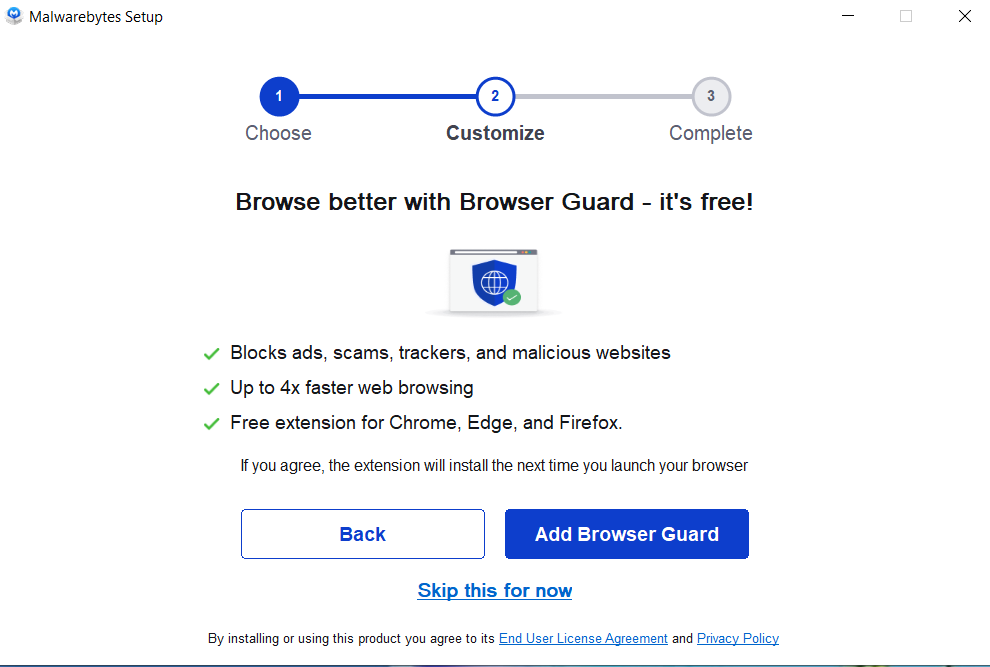
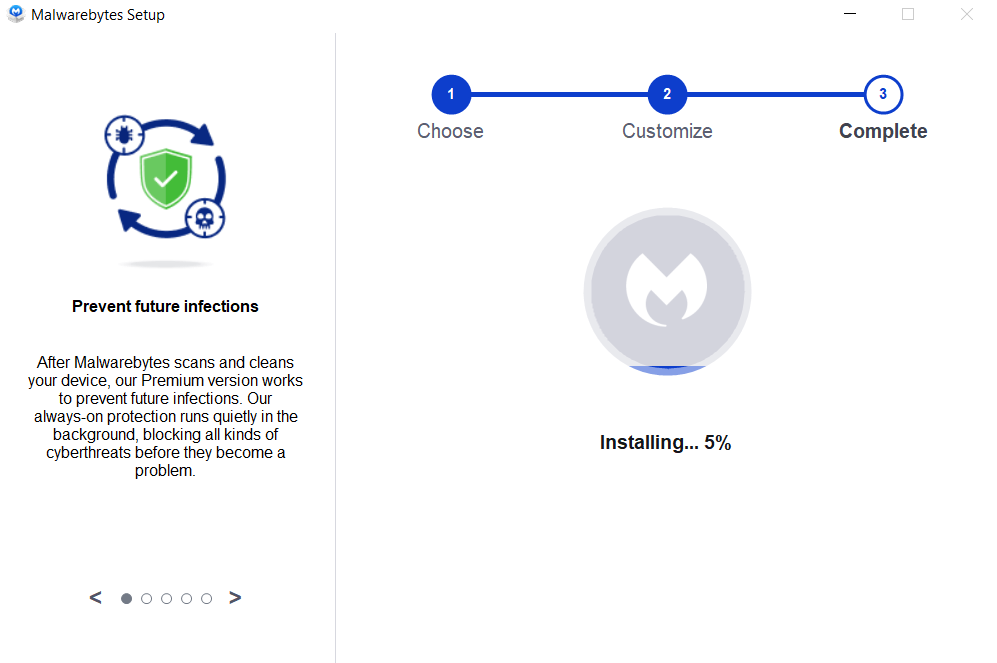
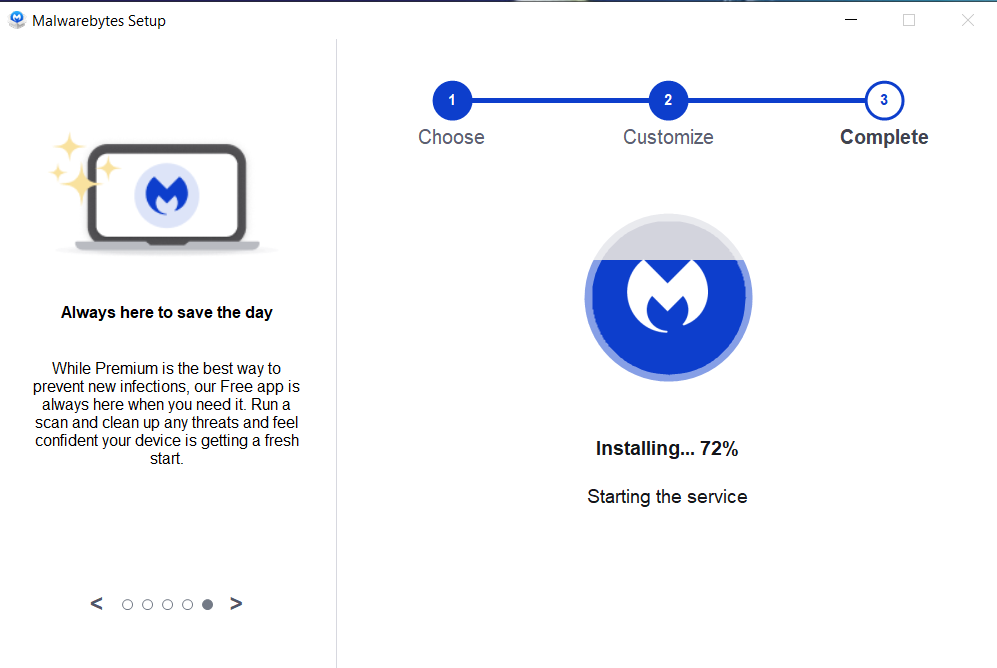
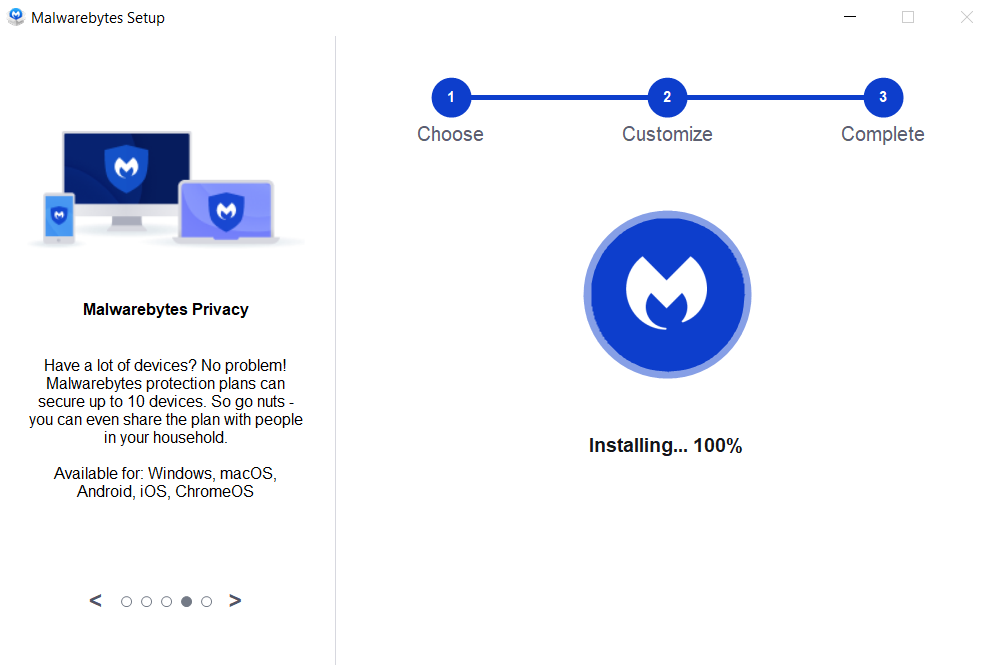

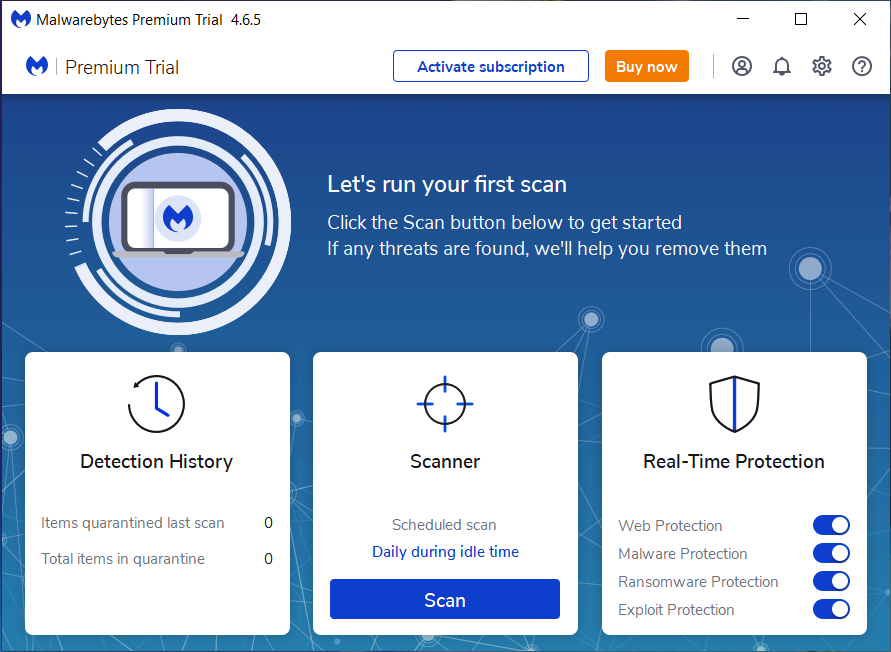
If The Malware Persists Or If You Encounter Difficulties During The Removal Process, You May Want To Seek Assistance From The Malwarebytes Support Community Or Consider Running Additional Scans Using Other Reputable Antivirus Or Anti-malware Tools. Remember To Keep Your Security Software Updated And Practice Safe Computing Habits To Minimize The Risk Of Future Infections.
Malwarebytes Is A Leading Cybersecurity Solution Dedicated To Protecting Users From The Ever-evolving Landscape Of Digital Threats. With A Proven Track Record In Malware Detection And Removal, Malwarebytes Offers Cutting-edge Technology To Safeguard Computers And Devices Against Viruses, Ransomware, And Other Malicious Software.
Boasting A User-friendly Interface, Malwarebytes Provides A Seamless Experience For Both Novice And Advanced Users. Its Real-time Protection Capabilities, Coupled With Powerful Scanning Algorithms, Ensure That Users Are Shielded From The Latest Cybersecurity Threats. Malwarebytes Continually Updates Its Extensive Malware Database, Enabling Users To Stay Ahead Of Emerging Risks And Vulnerabilities.
Beyond malware Detection, Malwarebytes Offers Additional Features Such As Web Protection And Anti-exploit Technology, Fortifying Defenses Against Malicious Websites And Zero-day Exploits. The Software's Lightweight Footprint Ensures Minimal Impact On System Performance, Delivering Robust Security Without Compromising Speed.
Whether Used As A Standalone Solution Or In Conjunction With Other Cybersecurity Tools, Malwarebytes Remains A Trusted Ally In The Battle Against Cyber Threats. As A Proactive And Responsive Cybersecurity Partner, Malwarebytes Empowers Users To Navigate The Digital World With Confidence, Knowing That Their Data And Devices Are Safeguarded Against The Latest And Most Sophisticated Threats.
ESSY Ransomware Virus, Remove ESSY Ransomware Virus, Uninstall ESSY Ransomware Virus, Delete ESSY Ransomware Virus, ESSY Ransomware Virus Removal