 Blog's Page
Blog's Page
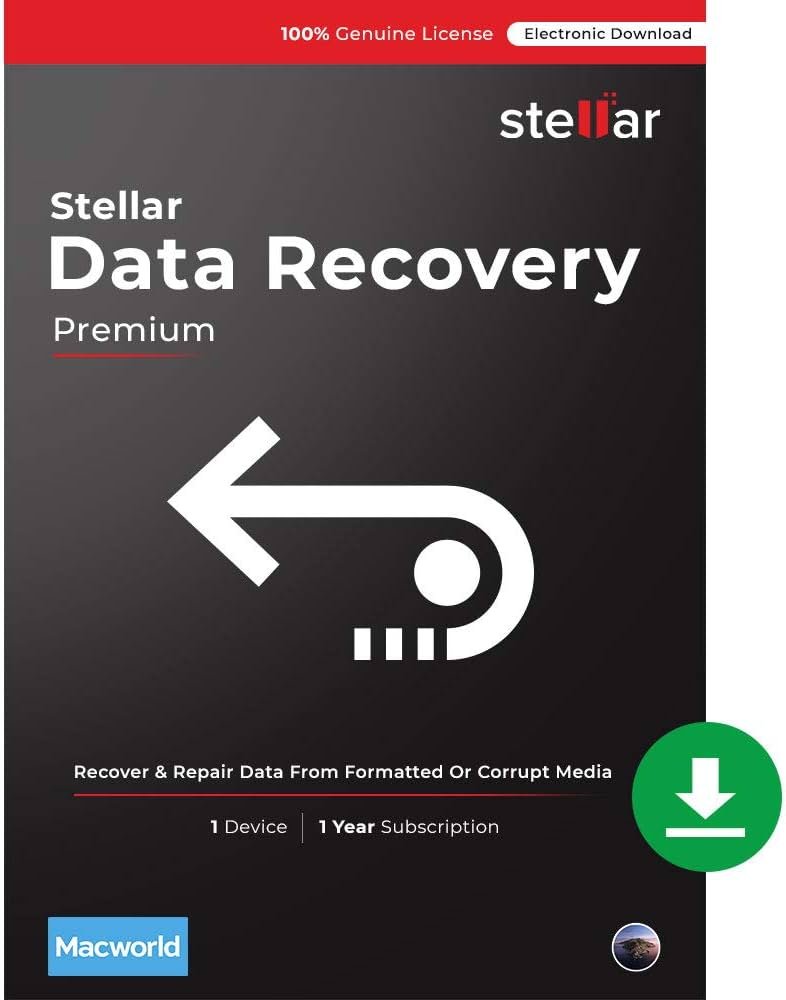
The Comprehensive DIY Data Recovery Tool For Mac Is A User-friendly Software Solution Designed To Empower Users In Recovering Lost Or Deleted Files From Their Mac Systems. With An Intuitive Interface And Powerful Features, This Tool Allows Users To Perform In-depth Scans Of Their Storage Devices, Including Internal And External Drives.
It Supports The Retrieval Of Various File Types, Such As Documents, Photos, Videos, And More. The DIY Data Recovery Tool For Mac Is Versatile, Addressing Common Data Loss Scenarios Caused By Accidental Deletion, Formatting, Or System Issues. Its Comprehensive Approach Ensures That Users Can Navigate The Recovery Process With Ease, Even Without Extensive Technical Expertise.
Efficiently Retrieves Accidentally Deleted Data, Including Documents, Photos, Videos, Etc., With A Generous 1 GB Free Recovery Limit. This Tool Is Seamlessly Compatible With M1, M2, And T2 Chip-enabled Macs And Supports MacOS Ventura 13, Monterey 12, Big Sur 11, Catalina 10.15, 10.14, 10.13, And 10.12. Trusted By Mac Users Worldwide, It Stands As The Go-to Solution For Reliable Data Recovery On Apple Systems.
Explore This Recommended Free Mac Data Recovery Software, Acclaimed By Leading Technology Media As One Of The Top-rated Tools For Retrieving Lost Or Deleted Files From Your Mac System.
The Professional, Premium, And Other Advanced Editions Of This Free Mac Recovery Software Extend Their Capabilities To Restore Data Even From A Crashed Mac System. These Paid Versions Offer The Added Feature Of Creating A Bootable USB Recovery Media, Enabling Users To Boot The Crashed Mac, Access The Storage Drive, And Effortlessly Recover Their Data.
The Paid Versions Of The Software Are Equipped To Scan And Identify Lost Or Deleted Partitions On Mac Storage Drives, Enabling The Recovery Of Data From These Partitions. These Advanced Variants Of The Mac Data Recovery Tool Can Efficiently Retrieve Data From Lost Partitions On Various Storage Devices Such As The Startup Disk, USB-C Hard Drive, Portable Drive, Flash Storage, And More.
The Professional, Premium, And Technician Editions Of The Software Offer The Capability To Scan Time Machine Backups And Restore Data. Whether You've Accidentally Deleted Data, Experienced Drive Corruption, Or Encountered Formatting Issues, This Feature Allows You To Recover Lost Information By Scanning The Time Machine Backup. An Added Advantage Is The Ability To Selectively Recover Specific Files, Providing A Tailored And Efficient Data Recovery Solution.
The Professional And Higher Versions Of The Free Mac Recovery Tool Include Disk Imaging, Facilitating Data Recovery Through The Creation Of A Disk Image. This Feature Proves Valuable For Retrieving Data From Hard Drives With Bad Sectors, As The Recovery Process From The Disk Image Is Faster And Minimizes The Risks Associated With Hard Drive Failure During The Data Recovery Procedure.
The Premium And Technician Editions Of The Software Boast The Ability To Repair Corrupt Photos Captured With DSLRs, Digital Cameras, Drones, Android Phones, And More. These Advanced Versions Effortlessly Address Issues Like Distortion, Graininess, Blurriness, Pixelation, And Greying Out In Images. By Employing Sophisticated Repair Mechanisms, They Successfully Restore Images To Their Original State, Providing An Effective Solution For Image Recovery And Enhancement.
The Premium And Technician Editions Of The Tool Extend Their Capabilities To Repair Corrupted Video Files Captured With Various Cameras, Including DSLRs, Action Cameras, Drones, CCTV Cameras, And More. These Versions Effectively Address Issues Such As Choppiness, Blurriness, Stuttering, And Other Video Anomalies. They Seamlessly Support A Wide Range Of Camera Brands, Including Canon®, Sony®, GoPro®, Ensuring Comprehensive And Reliable Video File Repair.
Step 1: Select File Type
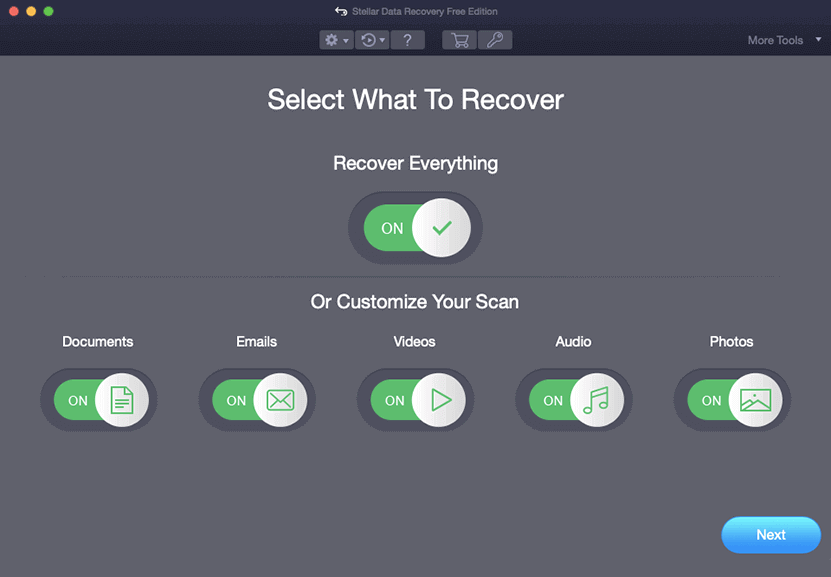
Step 2: Select Location
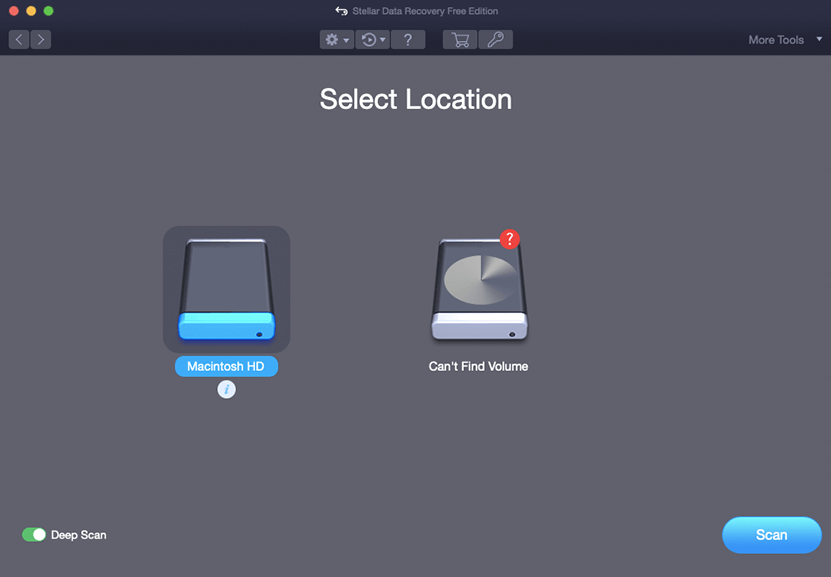
Step 3: Preview & Recover
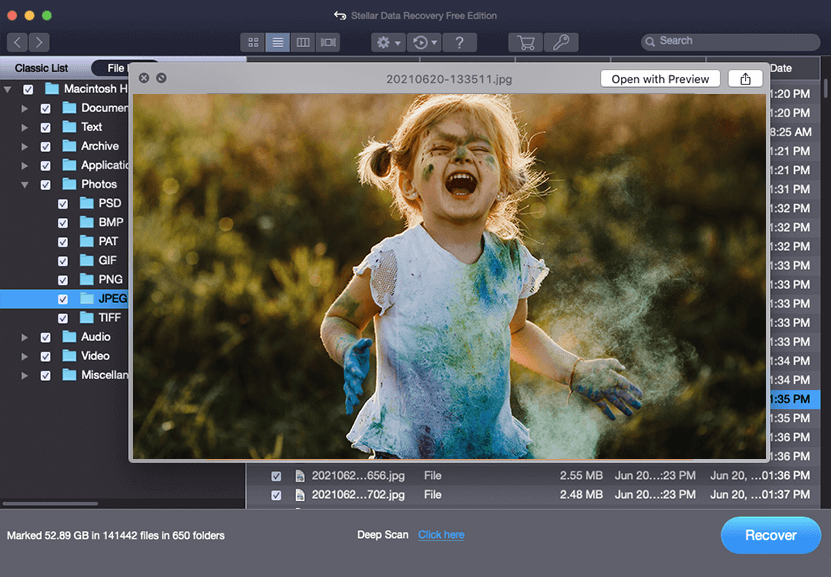
System Requirement
Processor: Intel-compatible (x86, X64)
Operating System: macOS Ventura 13, Monterey 12, Big Sur 11, Catalina 10.15, 10.14, 10.13, & 10.12
Memory: 4 GB Minimum (8 GB Recommended)
Hard Disk: 250 MB Free Space
License & Version
Single User License: Can Use Only On A Single System
Version: 11.8.0.0
In Conclusion, The Landscape Of Mac Data Recovery Is Significantly Enhanced By The Advanced Capabilities And User-friendly Features Offered By Top-tier Software Solutions. These Tools Serve As Indispensable Resources For Individuals And Professionals Alike, Providing A Robust Means To Retrieve Lost Or Deleted Data On Mac Systems.
Whether One Opts For Free Versions Or Invests In Professional, Premium, Or Technician Editions, The Versatility Of Mac Data Recovery Software Is Evident. Free Versions Often Offer Essential Recovery Features, Empowering Users To Reclaim Accidentally Deleted Files Or Restore Data From Common Scenarios Like Drive Corruption. For Those Seeking More Comprehensive Options, The Paid Variants Unlock A Spectrum Of Advanced Functionalities.
Premium And Technician Editions Of Leading Mac Recovery Tools Go Beyond Basic File Retrieval. They Introduce Capabilities Like Scanning Time Machine Backups For Data Recovery, Repairing Corrupted Photos From Various Devices, And Restoring Damaged Video Files Shot With Diverse Cameras. The Inclusion Of Disk Imaging In These Editions Is Particularly Valuable, Facilitating Faster Recovery From Hard Drives With Bad Sectors And Mitigating The Risk Of Drive Failure During The Process.
Moreover, The Ability To Work With The Latest Mac Technologies, Including Compatibility With M1, M2, And T2 Chip-enabled Macs, Ensures That These Software Solutions Remain At The Forefront Of Addressing Evolving User Needs.
In Essence, Mac Data Recovery Software Stands As A Cornerstone In The Realm Of Digital Resilience, Offering A Lifeline For Users Grappling With Accidental Deletions, System Crashes, Or Other Data Loss Scenarios. The Comprehensive Features, Compatibility, And Reliability Of These Tools Underscore Their Significance In Safeguarding And Restoring Valuable Data On Mac Systems, Making Them Indispensable Assets For Anyone Looking To Navigate The Intricate Landscape Of Data Recovery On Apple Devices.
Stellar Data Recovery Professional For Mac, Data Recovery Professional For Mac