 Blog's Page
Blog's Page

The Dr. Fucker Ransomware Represents A Recent Iteration Of The Samas Or SamSam Ransomware, A Recognized Encryption Ransomware Trojan. Notably, The Dr. Fucker Ransomware Demonstrates Enhanced Efficacy In Evading Security Software And Infiltrating Networks.
It Incorporates Superficial Modifications, Including A Revised Naming Scheme. Similar To The Typical Distribution Method For ransomware Trojans, The Dr. Fucker Ransomware Is Disseminated Through Corrupted Spam Email Attachments.
These Attachments Often Manifest As Compromised Microsoft Office Documents Engineered To Exploit Vulnerabilities In The Macro Functionality Of Microsoft Office. Upon Falling Victim To A Dr. Fucker Ransomware Attack, Individuals Typically Receive An Error Message Or Notification Alerting Them To The Compromise Of Their Files.
If The Dr. Fucker Ransomware Successfully Infiltrates A Network, Especially Within An Institution Or Business, The Situation Can Rapidly Escalate. This Is Due To The Dr. Fucker Ransomware Being Designed To Autonomously Replicate Itself Across Computers On A Network Through Shared Folders, Endowing It With Capabilities Akin To Worms And Similar Self-replicating Threats.
Notably Effective At Compromising Servers, The Dr. Fucker Ransomware Holds The Potential To Incapacitate Entire Websites Or Databases. With An Extensive Scope Targeting Over 320 File Types, The Threat Posed By The Dr. Fucker Ransomware Is Substantial.
Taking Preventive Measures Is Imperative To Mitigate The Risk Of Dr. Fucker Ransomware Infections, Including Exercising Caution With Spam Email Attachments And Refraining From Visiting Potentially Compromised Websites.
Employing RSA-2048 Encryption, The Dr. Fucker Ransomware Utilizes An Encoding Method That Remains Impervious Without The Corresponding Decryption Key—an Asset Retained By Those Accountable For The Dr. Fucker Ransomware Attack. Infected Files Undergo A Change In Their Extensions To '.iloveworld,' Rendering Them Inaccessible.
Compounding The Issue, The Dr. Fucker Ransomware Issues A Ransom Demand Of 1.7 Bitcoin (equivalent To Approximately $1500 USD At The Current Exchange Rate During The Time Of Composing This Report). The Ransom Directive Is Communicated Through A File Deposited On The Victim's Desktop, Specifically A Text File Titled 'PLEASE_READ_FOR_DECRYPT_FILES_[ID Number].txt.'
'#What Happened To Your Files?
All Your Files Encrypted With RSA-2048 Encryption, For More Information Search In Google 'RSA Encryption.'
#How To Recover Files?
RSA Is An Asymmetric Cryptographic Algorithm;
You Need One Key For Encryption And One Key For Decryption.
So You Need Private Key To Recover Your Files.
It's Not Possible To Recover Your Files Without Private Key
#How To Get Private Key?
You Can Get Your Private Key In 3 Easy Step:
Step1: You Must Send Us 1.7 BitCoin For Each Affected PC OR 29 BitCoins To Receive ALL Private Keys For ALL Affected PCs.
Step2: After You Send Us 1.7 BitCoin, Leave A Comment On Our Site With This Detail: Just Write Your 'Host Name' In Your Comment.
*Your Host Name Is: WIN-{Unique Identification}
Step3: We Will Reply To Your Comment With A Decryption Software. You Should Run It On Your Affected PC, And All Encrypted Files Will Be Recovered.
*Our Site Address: Http://5hvtr4qvmq76zyfq.onion/alpinism/
*Our BitCoin Address:[34 Random Characters]'
A Targeted Assault On A Corporate Entity, Necessitating The Unlocking Of Numerous Computers, Can Swiftly Incur Substantial Fines. Fortunately, Corporate Entities Often Maintain Backup Images Of Servers And Critical Data.
The Optimal Approach For Recovering From A Dr. Fucker Ransomware Attack Involves Reconfiguring All Impacted Computers By Wiping Them Clean And Restoring Data From The Backup Images.
While A Robust And Up-to-date Security Program May Intercept The Dr. Fucker Ransomware, And Implementing Sound Email Guidelines To Discourage Attachment Downloads Can Prevent Its Installation, Maintaining File Backups Remains The Most Efficacious Preventive Measure.
This Black Friday VPN Deals 2023, Fortify Your Online Security With Exclusive VPN Deals! Unlock Discounts On Top-tier Services, Ensuring Private And Unrestricted Internet Access. Black Friday VPN Deals 2023, Browse Anonymously, Safeguard Sensitive Data, And Enjoy Seamless Streaming With Lightning-fast Speeds. Don't Miss Out On These Limited-time Offers—invest In Your Digital Privacy This Black Friday VPN Deals 2023 And Enjoy A Safer Online Experience. Read More...
Removing Malware From A Windows Computer Involves A Combination Of Using Antivirus Or Anti-malware Tools, Performing System Scans, And Taking Manual Actions To Eliminate The Malicious Software. Here's A Step-by-step Guide:
Ctrl + Shift + Esc To Open Task Manager.Win + R To Open The Run Dialog, Type cleanmgr, And Press Enter.Remember To Maintain Good Security Practices, Such As Keeping Your Operating System And Software Up-to-date, Using A Reputable Antivirus Program, And Being Cautious When Clicking On Links Or Downloading Files From The Internet. Regularly Backing Up Your Important Data Is Also Crucial To Mitigate The Impact Of Potential Infections.
If You Have Malwarebytes Installed On Your Computer And It Has Detected Malware, Follow These Steps To Remove The Malware:
Open Malwarebytes:
Update Malwarebytes:
Run A Threat Scan:
Review Scan Results:
Quarantine Or Remove Threats:
Reboot Your Computer:
Check For Persistence:
Monitor For Issues:
Clear Browser Data:
Reset Browser Settings:
Review Installed Programs:
Change Passwords:
Update Operating System:



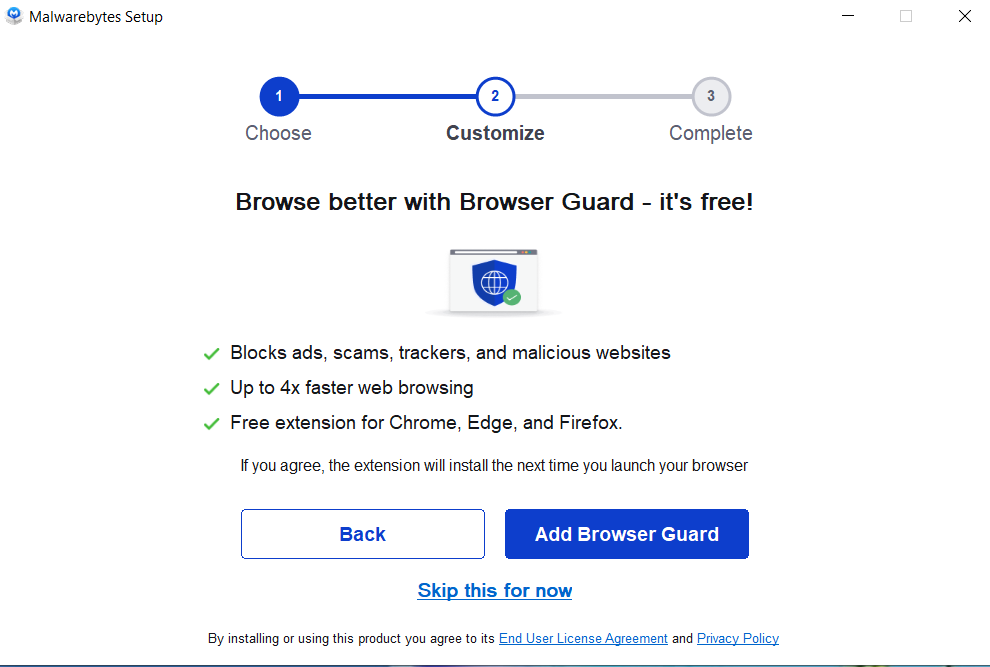
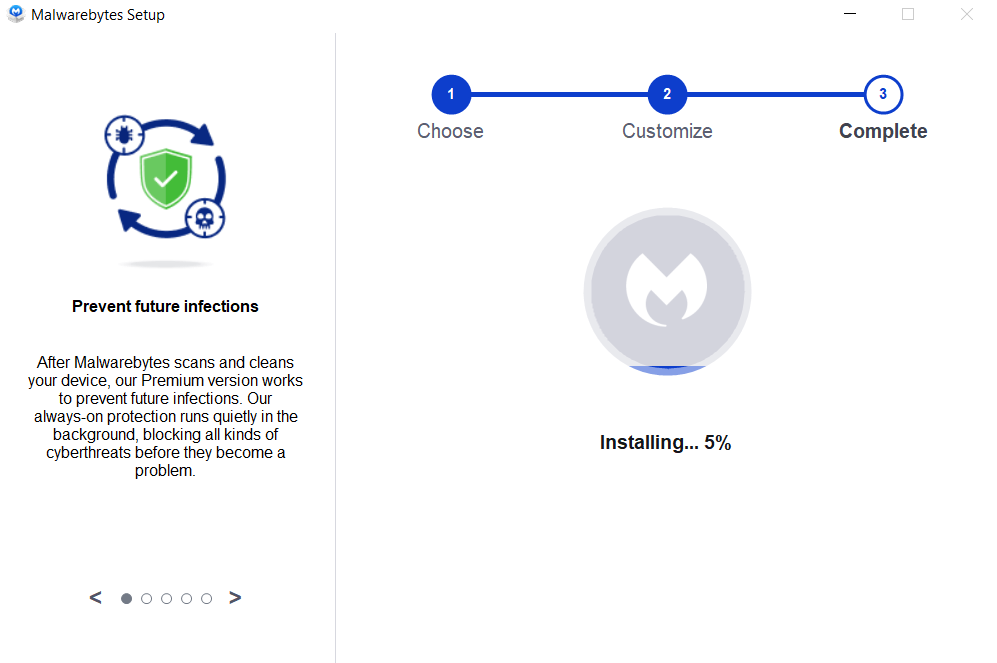
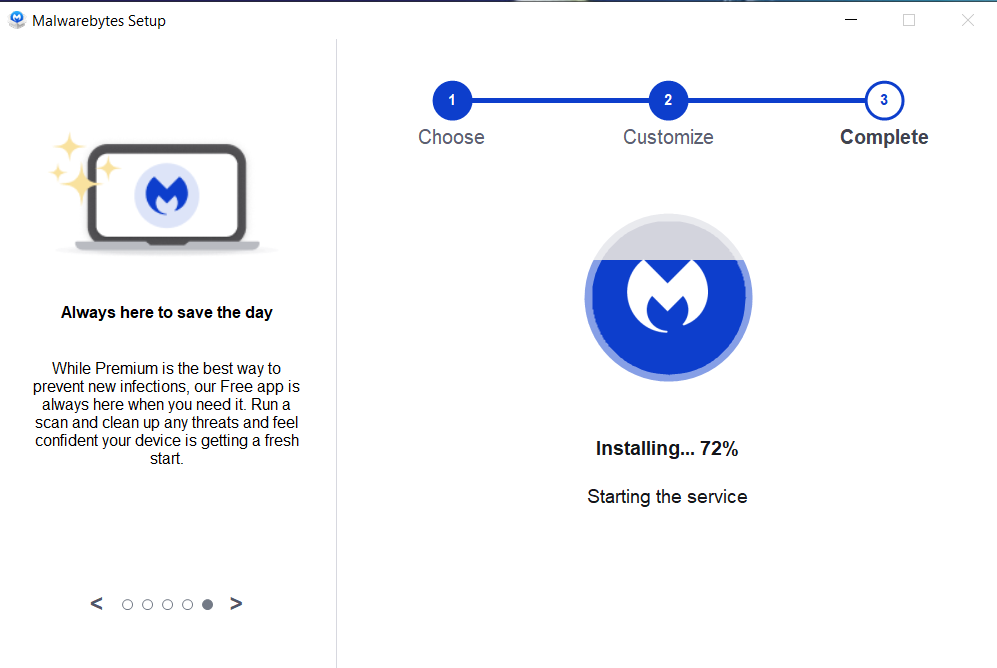
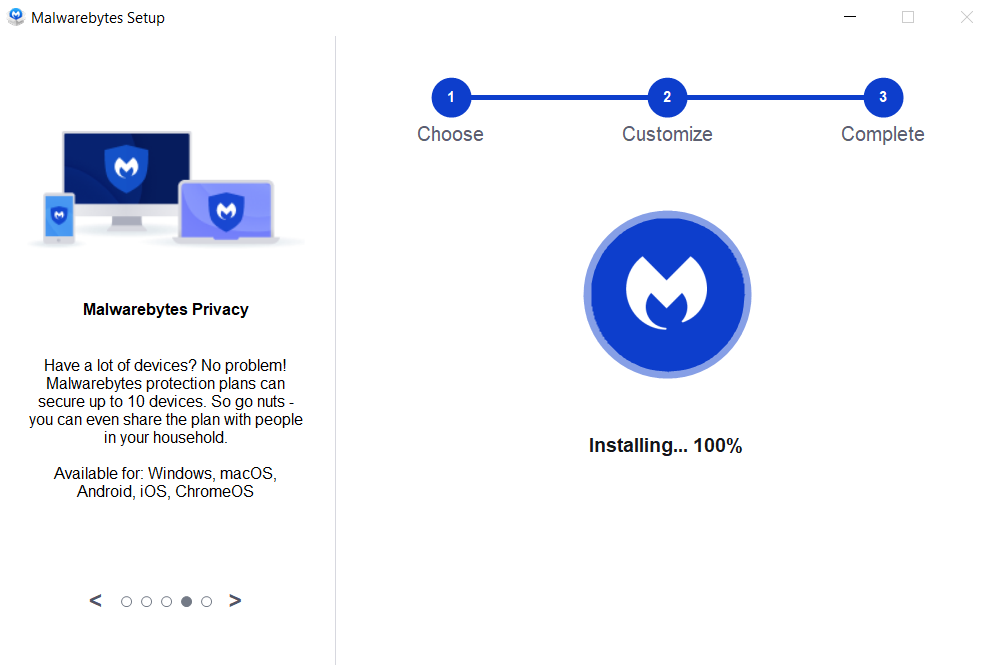

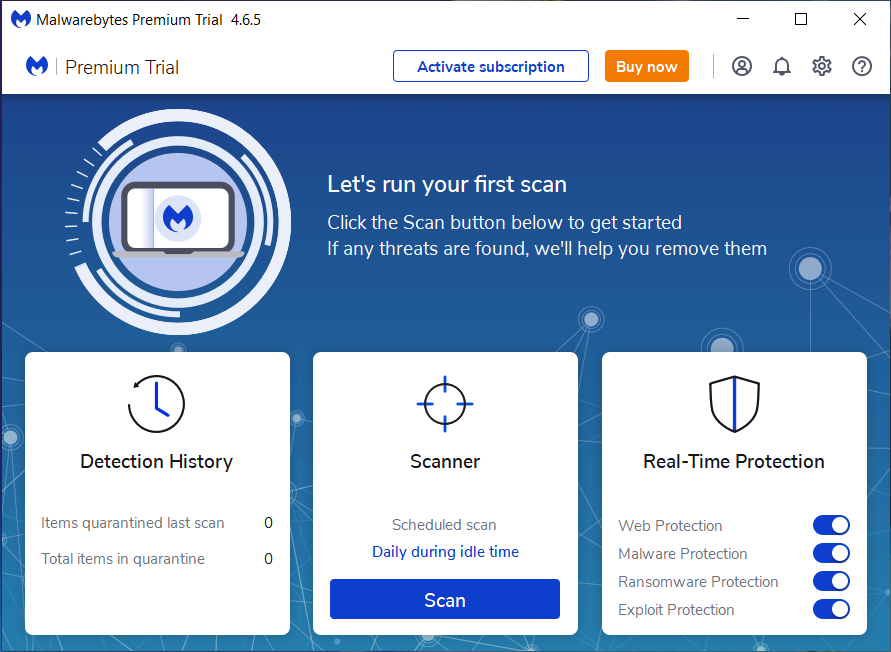
If The Malware Persists Or If You Encounter Difficulties During The Removal Process, You May Want To Seek Assistance From The Malwarebytes Support Community Or Consider Running Additional Scans Using Other Reputable Antivirus Or Anti-malware Tools. Remember To Keep Your Security Software Updated And Practice Safe Computing Habits To Minimize The Risk Of Future Infections.
Malwarebytes Is A Leading Cybersecurity Solution Dedicated To Protecting Users From The Ever-evolving Landscape Of Digital Threats. With A Proven Track Record In Malware Detection And Removal, Malwarebytes Offers Cutting-edge Technology To Safeguard Computers And Devices Against Viruses, Ransomware, And Other Malicious Software.
Boasting A User-friendly Interface, Malwarebytes Provides A Seamless Experience For Both Novice And Advanced Users. Its Real-time Protection Capabilities, Coupled With Powerful Scanning Algorithms, Ensure That Users Are Shielded From The Latest Cybersecurity Threats. Malwarebytes Continually Updates Its Extensive Malware Database, Enabling Users To Stay Ahead Of Emerging Risks And Vulnerabilities.
Beyond malware Detection, Malwarebytes Offers Additional Features Such As Web Protection And Anti-exploit Technology, Fortifying Defenses Against Malicious Websites And Zero-day Exploits. The Software's Lightweight Footprint Ensures Minimal Impact On System Performance, Delivering Robust Security Without Compromising Speed.
Whether Used As A Standalone Solution Or In Conjunction With Other Cybersecurity Tools, Malwarebytes Remains A Trusted Ally In The Battle Against Cyber Threats. As A Proactive And Responsive Cybersecurity Partner, Malwarebytes Empowers Users To Navigate The Digital World With Confidence, Knowing That Their Data And Devices Are Safeguarded Against The Latest And Most Sophisticated Threats.
Dr. Fucker Ransomware, Remove Dr. Fucker Ransomware, Uninstall Dr. Fucker Ransomware, Dr. Fucker Ransomware Removal, Delete Dr. Fucker Ransomware