 Blog's Page
Blog's Page
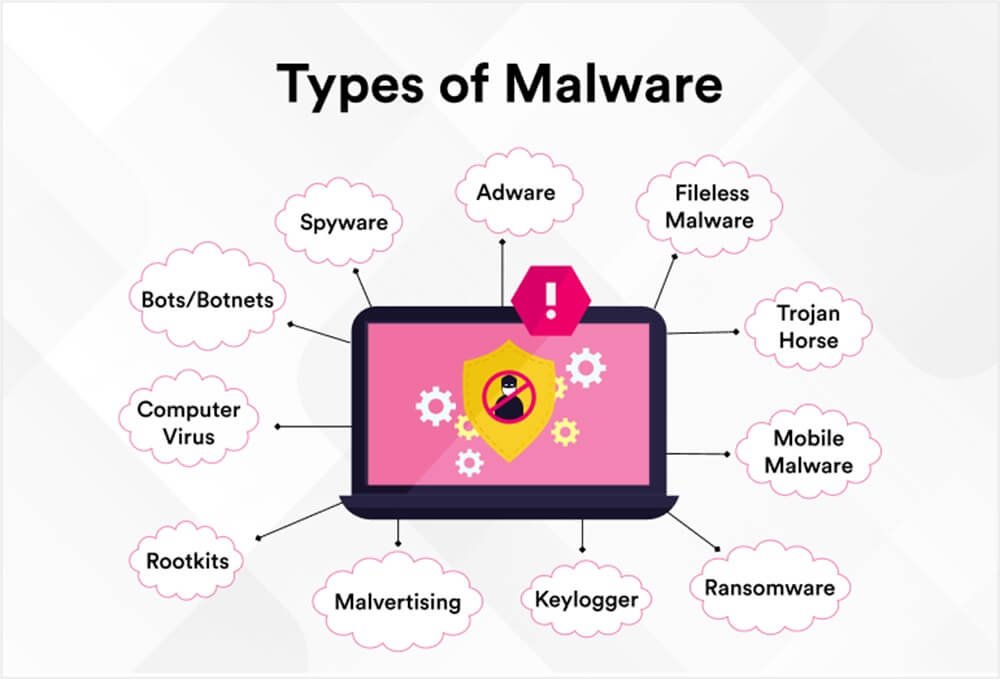
In 2025, Cyber Threats Are More Aggressive Than Ever, Especially In Rapidly Digitizing Economies Like India. From Small Businesses To Government Organizations, Everyone Is At Risk. One Of The Biggest Cybersecurity Concerns In India Is malware—malicious Software Designed To Infiltrate, Damage, Or Disable Computers And Networks.
In This Blog, We’ll Explore The most Common Types Of Malware That Target Indian Users, Highlight Recent Trends, And Offer Protection Tips To Help Individuals And Businesses Stay Safe Online.
Malware (short For Malicious Software) Refers To Any Program Or File That Is Intentionally Harmful To A Computer, Network, Or Server. Cybercriminals Use Malware To Steal Sensitive Data, Gain Unauthorized Access, Disrupt Operations, Or Extort Money.
Keyword: Ransomware In India
Ransomware Is One Of The Most Devastating Types Of Malware In India Today. This Malware Encrypts The Victim’s Files And Demands A Ransom To Restore Access. Major Hospitals, Educational Institutions, And Small Businesses In India Have Been Hit By ransomware Attacks Like LockBit, Conti, And BlackCat.
In 2023, The AIIMS Delhi Ransomware Attack Caused A Massive Disruption In Patient Care And Exposed Sensitive Health Data.
Tip: Use Anti-ransomware Tools, Keep Backups Offline, And Never Click On Suspicious Links.
Keyword: Trojan Malware India
Trojans Disguise Themselves As Legitimate Software But Act As A Backdoor For Attackers. Once Inside A System, A Trojan Can Steal Credentials, Install More Malware, Or Spy On Users.
Popular In Banking Fraud, Trojans Like Emotet And Dridex Have Targeted Indian Financial Institutions And Mobile Banking Apps.
Keyword: Spyware Attacks India
Spyware Silently Monitors A User’s Activity, Stealing Sensitive Data Like Passwords, Credit Card Numbers, And Even Personal Chats. Keyloggers, A Subtype Of Spyware, Record Keystrokes To Extract Login Credentials.
In India, spyware Is Frequently Used In corporate Espionage And targeted Attacks On Activists And Journalists.
Keyword: Adware In India
Adware Bombards Users With Unwanted Ads, Often Redirecting Them To Malicious Websites. Malvertising, Or Malicious Advertising, Uses Fake Ads To Spread Malware Through Legitimate Sites.
Adware Is Especially Common On free Android Apps Popular In The Indian Market.
Keyword: Computer Worms India
Worms Are Self-replicating Malware That Spread Across Networks Without User Intervention. In India, worms Have Caused Large-scale Disruptions In government And Corporate IT Infrastructure, Especially Those Lacking Updated Security Protocols.
Rootkits Allow Attackers To Gain Administrative-level Control Of A System While Hiding Their Presence. Rootkits Are Very Difficult To Detect And Are Often Used In Combination With Trojans Or Spyware.
They’re Often Found Targeting legacy Systems In Indian Enterprises, Which Are More Vulnerable Due To Outdated Software.
Keyword: Fileless Malware India
This New-age Malware Lives In The RAM And Uses Legitimate System Tools Like PowerShell To Execute Commands. It Leaves No Trace On The Hard Drive, Making It Hard To Detect.
Fileless Malware Has Been Used In targeted Attacks On Indian IT Companies And Government Agencies, Bypassing Traditional Antivirus Solutions.
AI-powered Attacks Are On The Rise, Automating Phishing And Malware Distribution.
Mobile Malware Is Exploding Due To India’s Growing Smartphone Usage.
IoT-based Malware Is Targeting Smart Homes And Industrial IoT Systems.
Install Premium Antivirus Software (like Bitdefender, Kaspersky, Or Norton).
Enable Firewalls And network-level Protection.
Regularly Update Your OS And Apps To Patch Vulnerabilities.
Avoid Downloading Cracked Software Or Apps From Unofficial Sources.
Educate Employees And Family Members About Phishing And Malware Threats.
As India’s Digital Footprint Continues To Grow, So Do The Cyber Threats. Understanding The types Of Malware That Attack Indian Systems Is The First Step Toward Robust Cybersecurity. From Ransomware To Spyware, Each Type Brings Its Own Set Of Challenges—but With The Right Tools And Awareness, You Can Stay One Step Ahead Of The Attackers.
Removing Malware From A Windows Computer Involves A Combination Of Using Antivirus Or Anti-malware Tools, Performing System Scans, And Taking Manual Actions To Eliminate The Malicious Software. Here's A Step-by-step Guide:
Ctrl + Shift + Esc To Open Task Manager.Win + R To Open The Run Dialog, Type cleanmgr, And Press Enter.Remember To Maintain Good Security Practices, Such As Keeping Your Operating System And Software Up-to-date, Using A Reputable Antivirus Program, And Being Cautious When Clicking On Links Or Downloading Files From The Internet. Regularly Backing Up Your Important Data Is Also Crucial To Mitigate The Impact Of Potential Infections.
If You Have Malwarebytes Installed On Your Computer And It Has Detected Malware, Follow These Steps To Remove The Malware:
Open Malwarebytes:
Update Malwarebytes:
Run A Threat Scan:
Review Scan Results:
Quarantine Or Remove Threats:
Reboot Your Computer:
Check For Persistence:
Monitor For Issues:
Clear Browser Data:
Reset Browser Settings:
Review Installed Programs:
Change Passwords:
Update Operating System:









If The Malware Persists Or If You Encounter Difficulties During The Removal Process, You May Want To Seek Assistance From The Malwarebytes Support Community Or Consider Running Additional Scans Using Other Reputable Antivirus Or Anti-malware Tools. Remember To Keep Your Security Software Updated And Practice Safe Computing Habits To Minimize The Risk Of Future Infections.
Malwarebytes Is A Leading Cybersecurity Solution Dedicated To Protecting Users From The Ever-evolving Landscape Of Digital Threats. With A Proven Track Record In Malware Detection And Removal, Malwarebytes Offers Cutting-edge Technology To Safeguard Computers And Devices Against Viruses, Ransomware, And Other Malicious Software.
Boasting A User-friendly Interface, Malwarebytes Provides A Seamless Experience For Both Novice And Advanced Users. Its Real-time Protection Capabilities, Coupled With Powerful Scanning Algorithms, Ensure That Users Are Shielded From The Latest Cybersecurity Threats. Malwarebytes Continually Updates Its Extensive Malware Database, Enabling Users To Stay Ahead Of Emerging Risks And Vulnerabilities.
Beyond malware Detection, Malwarebytes Offers Additional Features Such As Web Protection And Anti-exploit Technology, Fortifying Defenses Against Malicious Websites And Zero-day Exploits. The Software's Lightweight Footprint Ensures Minimal Impact On System Performance, Delivering Robust Security Without Compromising Speed.
Whether Used As A Standalone Solution Or In Conjunction With Other Cybersecurity Tools, Malwarebytes Remains A Trusted Ally In The Battle Against Cyber Threats. As A Proactive And Responsive Cybersecurity Partner, Malwarebytes Empowers Users To Navigate The Digital World With Confidence, Knowing That Their Data And Devices Are Safeguarded Against The Latest And Most Sophisticated Threats.
Ransomware India, Trojan Malware India, Spyware Attacks India, Adware India, Computer Worms India, Fileless Malware India