 Blog's Page
Blog's Page
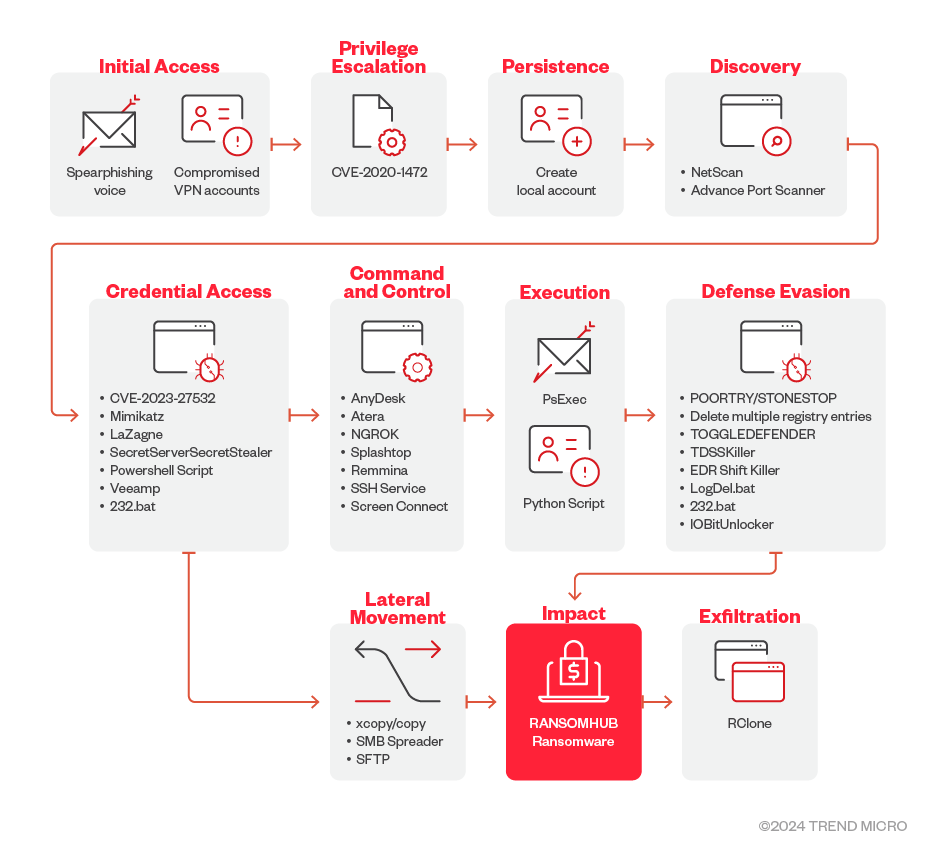
RansomHub Is A Ransomware-as-a-Service (RaaS) Operation That Encrypts A Victim's Files And Demands A Ransom Payment In Exchange For A Decryption Key. It Emerged In early 2024 And Has Quickly Become Prominent Due To Its affiliate-based Model, Allowing Other Cybercriminals To Deploy The Ransomware And Share Profits With The Developers.
RansomHub Is Unique Because It Also Acts As A data Extortion Platform, Often Threatening To Leak Stolen Data On Its Dark Web Leak Site If The Ransom Is Not Paid.
RansomHub Typically Follows This Infection Chain:
Initial Access:
Via Phishing Emails With Malicious Attachments.
Through Exploited Vulnerabilities In Remote Services (e.g., RDP, VPNs, Software Flaws).
Malvertising Or Drive-by Downloads.
Lateral Movement & Privilege Escalation:
Uses Tools Like Cobalt Strike, PowerShell, Or Mimikatz To Move Within The Network And Gain Admin Privileges.
Data Exfiltration:
Sensitive Data Is Exfiltrated Prior To Encryption To Enable Double Extortion.
File Encryption:
Encrypts User Files Using A Strong Cryptographic Algorithm.
Encrypted Files Are Renamed With A .rhub Extension (or Sometimes A Custom Extension).
A Ransom Note Like README_TO_RESTORE.txt Or RansomHub.txt Is Dropped In Affected Directories.
Ransom Demand:
The Note Contains Instructions To Contact Attackers Via A Tor-based Site And Pay Ransom In Cryptocurrency (usually Bitcoin Or Monero).
RansomHub Targets A Wide Range Of File Types, Including:
Documents: .docx, .pdf, .xlsx, .pptx
Images: .jpg, .png, .psd
Databases: .sql, .mdb, .db
Archives: .zip, .rar, .7z
Source Code: .py, .js, .cpp, .java
Indicators Of Infection:
File Extensions Changed To .rhub Or A Similar Custom Extension.
Ransom Note In Each Folder With Encrypted Files.
Inability To Open Previously Accessible Files.
System Slowdowns Or Abnormal Behavior.
To Protect Against RansomHub And Similar Threats:
Backups: Regularly Back Up Data To Offline Or Cloud Storage.
Patching: Keep All Software And OS Up To Date.
Email Security: Use Advanced Email Filters To Detect Phishing Attempts.
Antivirus/EDR: Use A Reputable Endpoint Detection And Response Solution.
Least Privilege: Limit Admin Access And Segment Networks.
MFA: Enforce Multi-factor Authentication On All Accounts.
Security Awareness: Train Employees To Identify Suspicious Emails And Behaviors.
Isolate The System Immediately
Disconnect From The Network To Prevent The Ransomware From Spreading.
Use Safe Mode Or Bootable Antivirus Disk
Restart In Safe Mode Or Use A Bootable Rescue Disk From A Security Vendor.
Run A Full System Scan
Use Tools Like:
Malwarebytes Anti-Malware
Kaspersky Virus Removal Tool
ESET Online Scanner
Bitdefender Rescue CD
Remove The Ransomware
Let The Antivirus Clean Up The Infected Files And Registry Keys.
Restore Files From Backup
If You Have A Clean Backup, Restore Your System.
Avoid Paying The Ransom
Paying Encourages Further Attacks And Doesn’t Guarantee Data Recovery.
Report The Attack
Notify Relevant Authorities Such As CERT Or Law Enforcement (FBI IC3 In The U.S.).
As Of Now, there Is No Public Decryption Tool For RansomHub. File Recovery Is Only Possible Via:
Backups.
Shadow Copies (if Not Deleted By The Ransomware).
Data Recovery Tools (success Is Limited).
Removing Malware From A Windows Computer Involves A Combination Of Using Antivirus Or Anti-malware Tools, Performing System Scans, And Taking Manual Actions To Eliminate The Malicious Software. Here's A Step-by-step Guide:
Ctrl + Shift + Esc To Open Task Manager.Win + R To Open The Run Dialog, Type cleanmgr, And Press Enter.Remember To Maintain Good Security Practices, Such As Keeping Your Operating System And Software Up-to-date, Using A Reputable Antivirus Program, And Being Cautious When Clicking On Links Or Downloading Files From The Internet. Regularly Backing Up Your Important Data Is Also Crucial To Mitigate The Impact Of Potential Infections.
If You Have Malwarebytes Installed On Your Computer And It Has Detected Malware, Follow These Steps To Remove The Malware:
Open Malwarebytes:
Update Malwarebytes:
Run A Threat Scan:
Review Scan Results:
Quarantine Or Remove Threats:
Reboot Your Computer:
Check For Persistence:
Monitor For Issues:
Clear Browser Data:
Reset Browser Settings:
Review Installed Programs:
Change Passwords:
Update Operating System:









If The Malware Persists Or If You Encounter Difficulties During The Removal Process, You May Want To Seek Assistance From The Malwarebytes Support Community Or Consider Running Additional Scans Using Other Reputable Antivirus Or Anti-malware Tools. Remember To Keep Your Security Software Updated And Practice Safe Computing Habits To Minimize The Risk Of Future Infections.
Malwarebytes Is A Leading Cybersecurity Solution Dedicated To Protecting Users From The Ever-evolving Landscape Of Digital Threats. With A Proven Track Record In Malware Detection And Removal, Malwarebytes Offers Cutting-edge Technology To Safeguard Computers And Devices Against Viruses, Ransomware, And Other Malicious Software.
Boasting A User-friendly Interface, Malwarebytes Provides A Seamless Experience For Both Novice And Advanced Users. Its Real-time Protection Capabilities, Coupled With Powerful Scanning Algorithms, Ensure That Users Are Shielded From The Latest Cybersecurity Threats. Malwarebytes Continually Updates Its Extensive Malware Database, Enabling Users To Stay Ahead Of Emerging Risks And Vulnerabilities.
Beyond malware Detection, Malwarebytes Offers Additional Features Such As Web Protection And Anti-exploit Technology, Fortifying Defenses Against Malicious Websites And Zero-day Exploits. The Software's Lightweight Footprint Ensures Minimal Impact On System Performance, Delivering Robust Security Without Compromising Speed.
Whether Used As A Standalone Solution Or In Conjunction With Other Cybersecurity Tools, Malwarebytes Remains A Trusted Ally In The Battle Against Cyber Threats. As A Proactive And Responsive Cybersecurity Partner, Malwarebytes Empowers Users To Navigate The Digital World With Confidence, Knowing That Their Data And Devices Are Safeguarded Against The Latest And Most Sophisticated Threats.
RansomHub, Remove RansomHub, Delete RansomHub, Uninstall RansomHub, Get Rid Of RansomHub, RansomHub Removal