 Blog's Page
Blog's Page
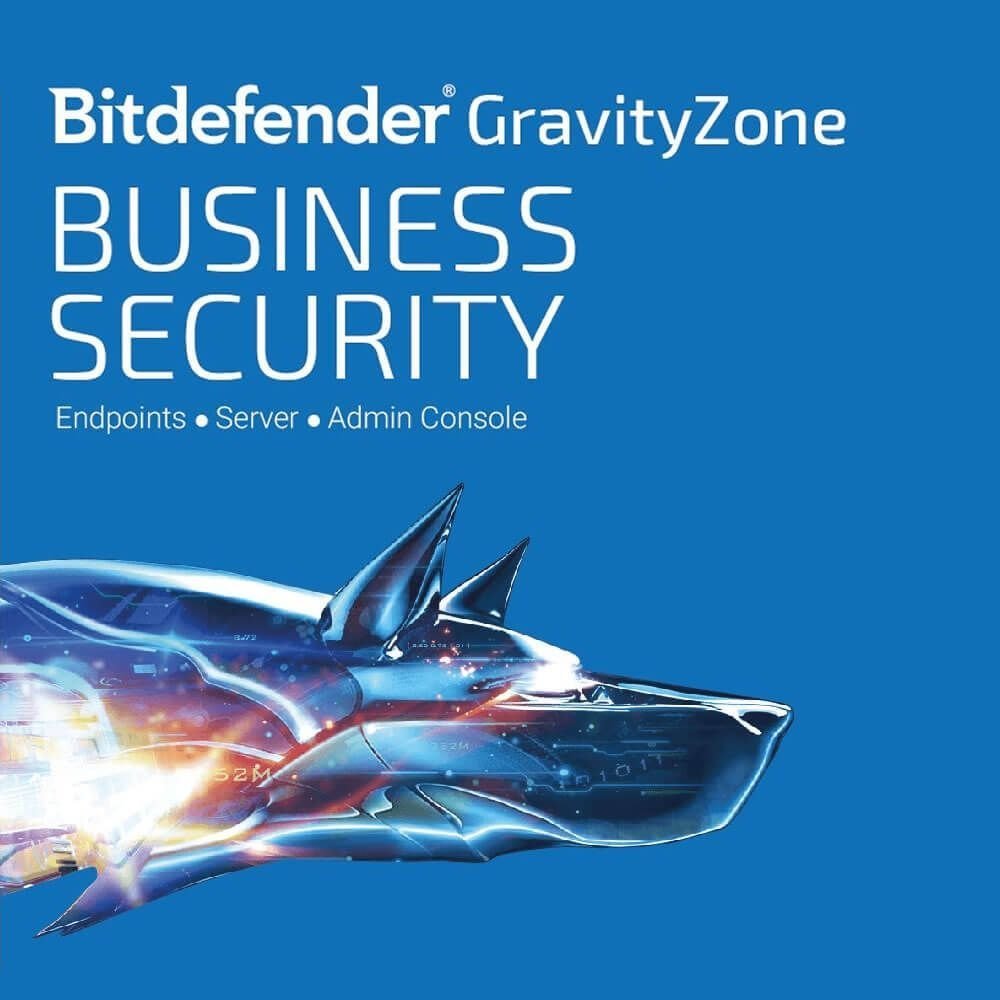
In Today’s Rapidly Evolving Threat Landscape, Businesses Of All Sizes Need Advanced Protection Against Malware, Ransomware, Phishing, And Other Cyberattacks. Bitdefender GravityZone Business Security Is A Trusted Solution That Offers Robust, AI-driven Security For Endpoints, Servers, And Mobile Devices Across Your Organization—all Managed From A Single, Centralized Console.
Whether You're A Small Company Or An Enterprise, Bitdefender's Unified Approach Ensures Minimal System Impact, Real-time Threat Detection, And Simplified Administration.
In This Guide, We’ll Explore GravityZone Business Security’s Top Features, Provide A Detailed installation And Uninstallation Guide, And Explain How It Effectively removes Viruses And Malware.
GravityZone Offers Next-generation Antivirus, Anti-malware, Firewall, And Anti-exploit Technologies To Protect Desktops, Laptops, Servers, And Mobile Devices Against Known And Unknown Threats.
With Behavioral Analysis And Machine Learning, Bitdefender Proactively Detects Suspicious Behavior, Blocking Zero-day Attacks And Advanced Persistent Threats (APTs).
Bitdefender Monitors File Access Patterns And Stops Unauthorized Encryption Processes Instantly. Encrypted Files Can Be Automatically Restored, Reducing The Impact Of Ransomware.
Control Access To Websites Based On Category (e.g., Social Media, Gambling, Adult Content) To Improve Productivity And Security.
Keep Systems Up To Date By Automating Patch Deployment For Windows OS And Popular Third-party Applications Like Adobe, Java, And Chrome.
The Built-in Firewall Blocks Malicious Network Traffic, And The Network Attack Defense Module Guards Against Brute-force And Port Scanning Attacks.
Admins Can Manage All Endpoints From The GravityZone Cloud Console, Reducing IT Overhead And Streamlining Policy Management Across Distributed Teams Or Remote Workers.
Prevent Unauthorized USB Or Bluetooth Devices From Accessing Your Network. You Can Define Custom Rules To Allow Or Block Devices By Type Or ID.
GravityZone Can Integrate With Email Security Layers To Block Phishing, Spam, And Malicious Attachments In Microsoft 365 Or Other Cloud Email Platforms.
Bitdefender Uses A Lightweight Agent That Ensures High Detection Accuracy Without Slowing Down Endpoints, Even During Scans.
Installing Bitdefender GravityZone Business Security Is Straightforward And Can Be Done In A Few Simple Steps:
Go To The Official Bitdefender GravityZone Portal And Create A Business Account, Or Log In If You Already Have One.
Once Logged In, Navigate To The Cloud Console Where You Can Manage Your Organization’s Security Settings And Download Endpoint Installers.
Before Deploying Agents, It’s Recommended To Create A Custom security Policy Tailored To Your Organization's Needs. Set Rules For Firewall, Malware Scanning, Device Control, And More.
Go To The Network > Packages Section And Create A New Package:
Choose Target OS (Windows, MacOS, Linux)
Enable Options Like Firewall, Device Control, Or Full Disk Encryption
Generate The Download Link Or Installer File
Run The Installer On Endpoints Manually, Or
Use Remote Deployment Via Email Link, Network Discovery, Or Tools Like Active Directory
The Agent Will Automatically Register With The Cloud Console And Apply The Defined Security Policy.
In Certain Cases, Such As Switching Systems Or Decommissioning Devices, You May Need To Uninstall The Bitdefender Endpoint Agent.
Open Control Panel > Programs > Programs And Features
Locate Bitdefender Endpoint Security Tools Or GravityZone Agent
Click Uninstall
Follow The On-screen Instructions And Restart The System
Bitdefender Provides An Official Removal Tool:
Download The Bitdefender Endpoint Removal Tool From The Official Support Page.
Run The Tool As An Administrator.
It Will Detect And Remove All GravityZone Components.
Reboot Your Device After Completion.
Go To Network > Computers And Groups
Select The Endpoint You Want To Remove
Choose Tasks > Uninstall Client
Bitdefender Will Remotely Uninstall The Agent If The Machine Is Online
Bitdefender’s Layered Approach To Threat Detection Ensures Comprehensive Virus And Malware Removal Before They Can Cause Harm.
GravityZone Scans Files As They Are Accessed And Offers Full System Scans On Schedule Or Demand. If Malware Is Detected, It’s Instantly Quarantined Or Removed Based On Policy Settings.
Bitdefender Uses AI-driven Detection Models To Identify Never-before-seen Threats. Suspicious Behavior Like Script Execution, File Obfuscation, Or Process Injection Is Immediately Flagged.
GravityZone Utilizes Bitdefender’s Global Protective Network (GPN), Which Analyzes Billions Of Queries Daily To Provide Up-to-date Threat Intelligence. This Real-time Cloud Intelligence Improves Malware Response Time.
When Ransomware Activity Is Detected, Bitdefender Can:
Automatically Block The Process
Restore Encrypted Files Using Local Shadow Copies Or Backup Integration
Alert Administrators Via The Console
Post-infection, GravityZone:
Logs All Infected Files And Processes
Performs A Deep Clean To Remove Leftovers
Generates Detailed Incident Reports For Audit Or Compliance Purposes
Trusted By Over 20,000 Businesses Worldwide
Winner Of Multiple AV-TEST And AV-Comparatives Awards
Effortless Scalability For Growing Businesses
Flexible Deployment: On-premises, Cloud, Or Hybrid
Unmatched Detection Rates With Low False Positives
Whether You're Securing 5 Devices Or 5,000, Bitdefender Delivers World-class Protection With Industry-leading Performance.
Windows 7 SP1, 8, 8.1, 10, 11
Windows Server 2008 R2 And Later
macOS 10.14 Mojave And Later (including Ventura And Sonoma)
Major Distributions: Ubuntu, Red Hat, CentOS, SUSE (with Kernel 3.10+)
A Minimum Of 1.5 GB RAM And 2 GB Disk Space Is Recommended For Endpoint Agents.
Bitdefender GravityZone Business Security Offers Enterprise-grade Protection Tailored For Small To Mid-sized Businesses. With Intuitive Management, Advanced Malware Removal, Ransomware Recovery, And Strong Performance, It's A Comprehensive Solution For Any Business Serious About Cybersecurity.
If You're Looking For Reliable, Scalable, And Easy-to-manage Protection For Your Endpoints, GravityZone Business Security Is A Top Contender In The Cybersecurity Arena.
Bitdefender GravityZone Business Security, Bitdefender GravityZone Business Security Anti-Virus Software